Youtube video downloader free Script for blogger 2024: Are you looking for Youtube video downloader Script for blogger. If yes, then in this article I am going to share with you a free and professional youtube Video downloader.
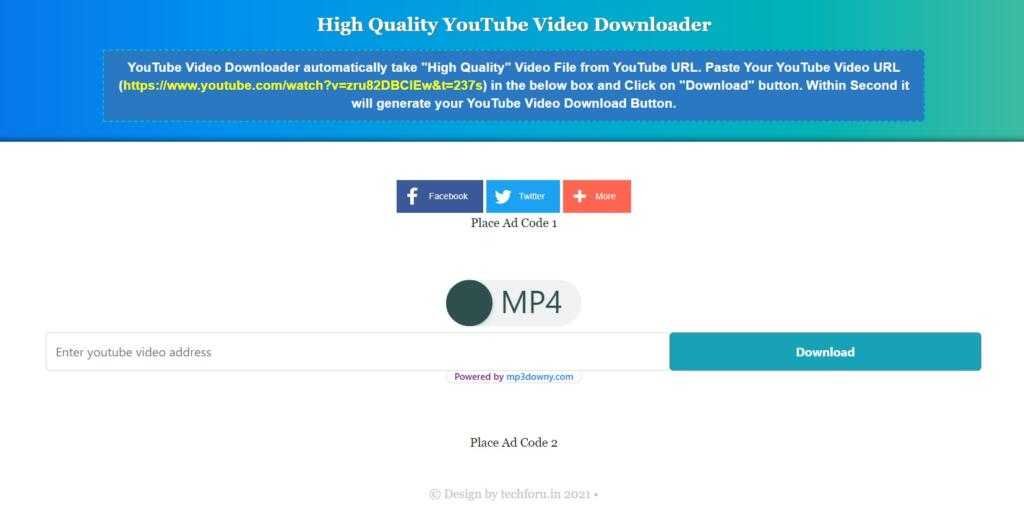
YouTube video downloader free Script for blogger
Over the internet, you can easily find PHP Script or, python script to download multiple files from the website. But, as you know PHP Script is not supported on Blogger/ Blogspot. So, here I will share a YouTube Video Downloader Script using HTML, CSS & Javascript only. This YouTube video downloader Script script is 100% working for blogger blogs.
Step-by-step tutorial to Easily install YouTube video downloader free Script in Blogger
In Blogger, you can easily install this script by following the steps given below.
Step 1: Go to Blogger Dashboard
Step 2: Click on the Theme
Step 3: Click on the button just right of the custom theme option and click on the “Switch to first-generation classic theme” option.
Step 4: Remove all the code and follow step 5
Step 5: Copy the given below code and past it on there
<!DOCTYPE html>
<html>
<title>All Format YouTube Video Downloader</title>
<head>
<meta name="viewport" content="width=device-width, initial-scale=1.0">
<meta name="description" content="Free online YouTube video downloader to download YouTube videos in MP4 in HD quality with high download speed."/>
<meta name="robots" content="index,follow" />
<meta name="keywords" content="Free online YouTube video downloader to download YouTube videos in MP4 in HD quality with high download speed." />
<meta http-equiv="Content-Type" content="text/html;charset=utf-8">
<link rel="stylesheet" href="https://maxcdn.bootstrapcdn.com/bootstrap/4.1.3/css/bootstrap.min.css">
<script src="https://ajax.googleapis.com/ajax/libs/jquery/3.3.1/jquery.min.js"></script>
<script src="https://cdnjs.cloudflare.com/ajax/libs/popper.js/1.14.3/umd/popper.min.js"></script>
<script src="https://maxcdn.bootstrapcdn.com/bootstrap/4.1.3/js/bootstrap.min.js"></script>
<link rel="stylesheet" href="https://cdnjs.cloudflare.com/ajax/libs/font-awesome/4.7.0/css/font-awesome.min.css">
<link rel="icon" href="favicon.png" sizes="16x16" type="image/png">
<style>
* {
margin: 0;
padding: 0;
}
.mt-5, .my-5 {
margin-top: 0rem!important;
}
#hd {
width:100%;
height:390px;
margin:0 0 50px 0;
}
.custom-shape-divider-bottom-1610026357 {
position: absolute;
bottom: 0;
left: 0;
width: 100%;
overflow: hidden;
line-height: 0;
transform: rotate(180deg);
}
.custom-shape-divider-bottom-1610026357 svg {
position: relative;
display: block;
width: calc(100% + 1.3px);
height: 183px;
}
.custom-shape-divider-bottom-1610026357 .shape-fill {
fill: #FFFFFF;
}
</style>
</head>
<body>
<div style="position: relative; background-image: linear-gradient(to right, #2101b9, #005eec, #0090f8, #00bcee, #00e3e3); min-height: 99vh;">
<div id='hd'>
<center><img alt='youtube video downloader' height='150' src='https://1.bp.blogspot.com/-6iQK-ugxaMA/XzlEKT2IKCI/AAAAAAAAB8w/ch-bNMemZroo07x-raUTXatJH2jQZh1hACLcBGAsYHQ/s1600/aaaaaaa.png' width='100' title='High Quality YouTube Video Downloader'/></center>
<div class="col-md-6 offset-md-3 mt-5">
<div class="card">
<div class="card-header bg-info">
<center><h5>All Format YouTube Video Downloader</h5>
</div>
<div class="card-body">
<div class="row">
<div class="col-md-12">
<div class="form-group">
<label class="text-weight"><b>Enter YT Video Link:</b></label>
<input type="txt" name="link" class="form-control link" required>
</div>
</div>
</div>
<form class="form-download">
<div class="row">
<div class="col-md-12">
<div class="form-group">
<label class="text-weight"><b>Select Video Format:</b></label>
<select class="form-control formte" required>
<option selected disabled>Select Video Formate</option>
<option value="mp3">Mp3</option>
<option value="mp4a">144 Mp4</option>
<option value="360">360 Mp4</option>
<option value="480">480 Mp4</option>
<option value="720">720 Mp4</option>
<option value="1080">1080 Mp4</option>
<option value="4k">4k Mp4</option>
<option value="8k">8k Mp4</option>
</select>
</div>
</div>
</div>
<div class="row">
<div class="col-md-12">
<div class="form-group mt-4 download-video">
<button class="btn btn-success btn-block click-btn-down" type="submit">Click Here</button>
</div>
</div>
</div>
</form>
</div>
</div>
</div>
<div class="custom-shape-divider-bottom-1610026357">
<svg data-name="Layer 1" xmlns="http://www.w3.org/2000/svg" viewBox="0 0 1200 120" preserveAspectRatio="none">
<path d="M321.39,56.44c58-10.79,114.16-30.13,172-41.86,82.39-16.72,168.19-17.73,250.45-.39C823.78,31,906.67,72,985.66,92.83c70.05,18.48,146.53,26.09,214.34,3V0H0V27.35A600.21,600.21,0,0,0,321.39,56.44Z" class="shape-fill"></path>
</svg>
</div>
</div>
</body>
<script type="text/javascript">
$(".click-btn-down").click(function(){
var link = $(".link").val();
var fromate = $(".formte").children("option:selected").val();
var src =""+link+"="+fromate+"";
downloadVideo(link,fromate);
});
function downloadVideo(link,fromate) {
$('.download-video').html('<iframe style="width:100%;height:60px;border:0;overflow:hidden;" scrolling="no" src="https://loader.to/api/button/?url='+link+'&f='+fromate+'"></iframe>');
}
</script>
</html>Step 6: Finally, save the theme and that’s all your Youtube video downloader is ready to use.
Finally, we hope this article can help you to understand “Youtube video downloader free Script for blogger”. If you think this article helps you then don’t forget to appreciate our efforts in the comments below. For more blogging tutorials, stay connected with us.
For the latest tech news & blogging Tutorials, follow TECH FOR U on Twitter, Facebook, and subscribe to our YouTube channel.
Read More:
- How to add a multiple choice question (MCQ) in Blogger?
- How to customize a blogger template Like a Pro
- How to Create a Privacy Policy Page For Your Website
- 7 Best Alternatives to Yoast SEO WordPress Plugin
- Top 10 Best Free Plagiarism Checkers
- 7 Successful Types of Blogs in 2023
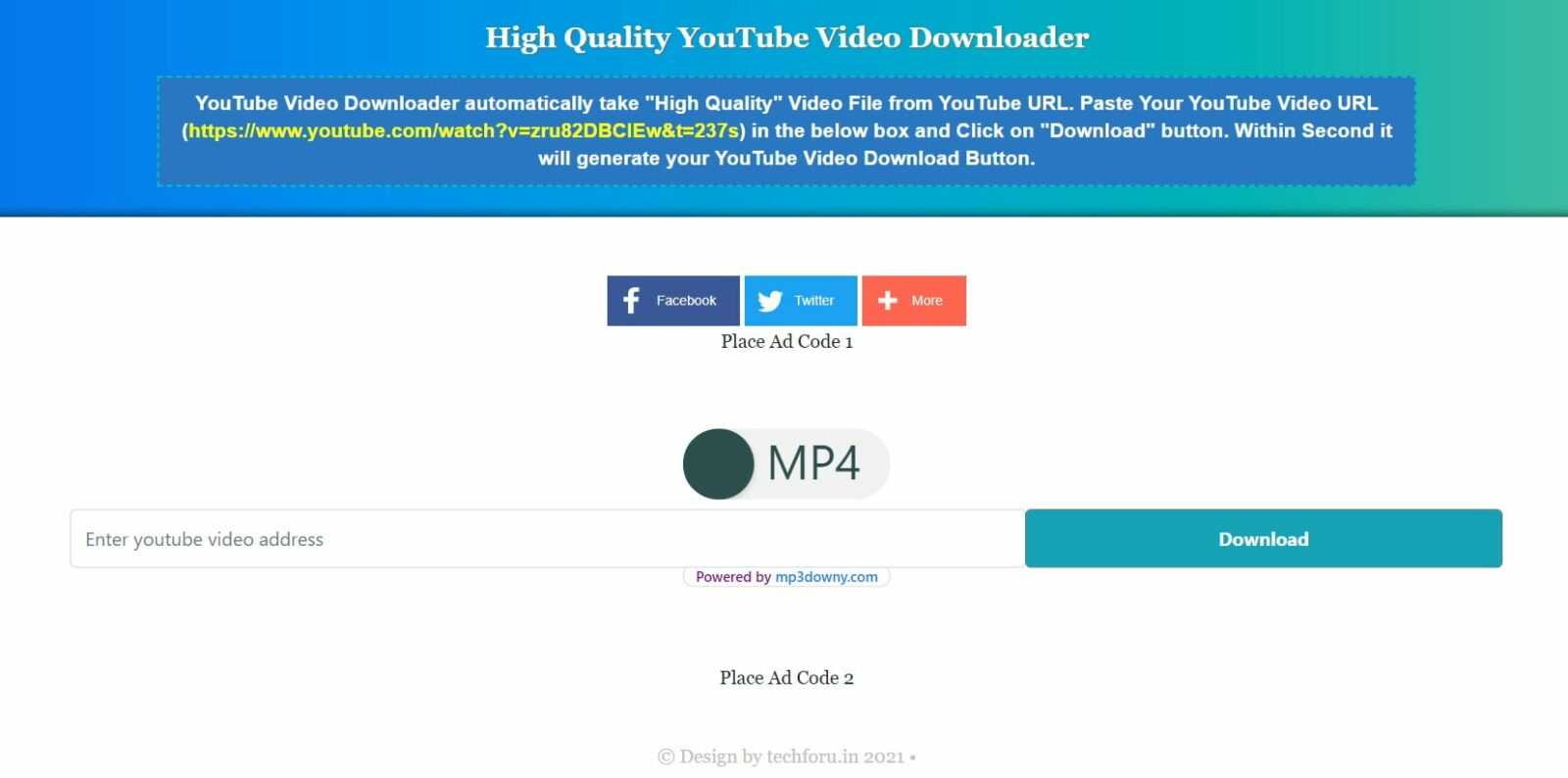
Nice…
This is the best blog post i’ve ever read, thank you for posting this..!!
Your blog post is the best, thank you for posting this…please keep posting this kind of blog post..!!