Coding is the art of requiring precision, creativity, and an abundance of patience. Enter artificial intelligence (AI) – the game changer in the world of programming. AI tools for coding are revolutionizing how developers write, debug, and optimize code. If you want to take your coding skills and productivity to the next level, read on for the list of the top 10 best AI tools for coding.
Coding is not always a fast or fun activity, riddled with lots of problems and questions. However, using the right AI tools can make it not only easier but also much faster. It could be for someone trying to find their first project as a beginner or optimizing large-scale applications as an experienced developer.
AI in coding is not just about automation; it’s about smarter programming. Imagine having a virtual assistant that predicts your next move, points out errors, or even writes entire sections of code for you. Sounds amazing, right? Let’s explore the benefits and best tools to power up your coding journey.
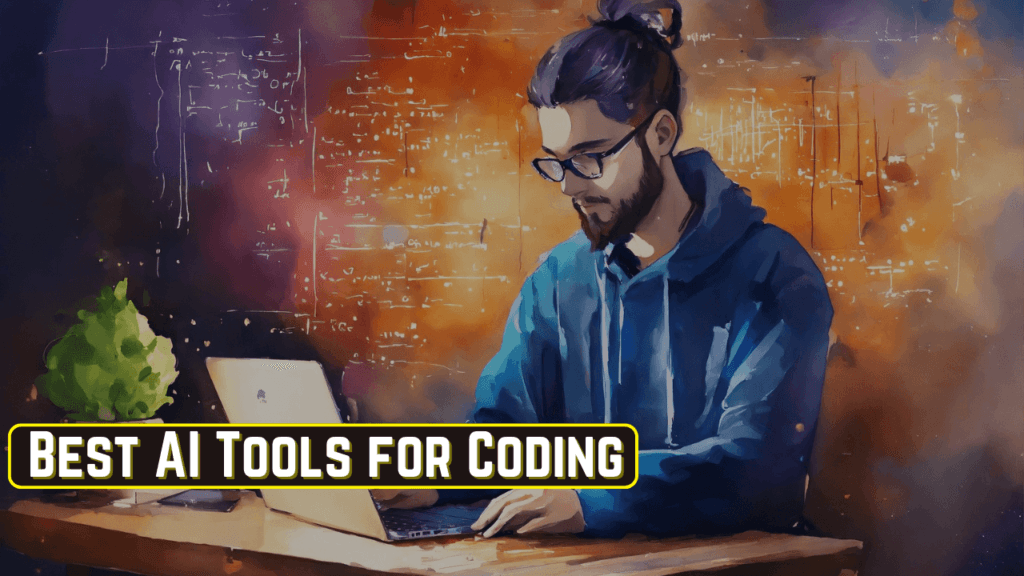
Benefits of Using AI Tools for Coding
- Increased Productivity: AI tools eliminate tedious tasks, enabling you to concentrate on the creative and complex aspects of coding. They give instant suggestions, auto-complete features, and even full code blocks in a matter of seconds, which saves hours of manual effort.
- Faster Debugging: Now, no need to go line by line over the code lines to identify the bugs. DeepCode, and other AI tools, scan through your code base and point out vulnerabilities or possible issues in just seconds.
- Better learning for newcomers: Learning how to code is quite overwhelming. AI tools will help break the big problems down into smaller and easier-to-conquer chunks with real-time suggestions.
Criteria for Selecting the Best AI Tools for Coding
- Functionality: The tool should address your needs, which may include code completion, debugging, or security analysis.
- Usability: The AI tool must have an intuitive interface and be easy to integrate into the existing workflow.
- Integration with Popular IDEs: Compatibility with the IDEs Visual Studio, IntelliJ, or PyCharm for smooth coding.
List of 10 Best AI Tools for Coding
1. GitHub Copilot
Copilot, from GitHub, is one of the most widely used AI coding tools. This code tool seamlessly integrates with Visual Studio Code, as it automatically tries to give the user snippets relevant to his context. Copilot can make auto-completion lines that have occurred multiple times more efficient while developing a full-blown function using intuitive predictions.
Pros:
- Supports dozens of programming languages.
- Smart, context-sensitive autocomplete.
- Enhances coding speed for repetitive tasks.
Cons:
- Pricey for organizations.
- Can sometimes provide inaccurate or overly generic suggestions.
Official Site: GitHub Copilot
2. Tabnine
Tabnine is one of the trusted names in AI-powered autocomplete tools. Its models are learned through your coding habits, and they offer personalized snippets based on them. Plus, it supports multiple programming languages and works across most IDEs.
Pros:
- Works offline for privacy-conscious developers.
- Fully customizable.
- Offers free and paid plans.
Cons:
- Limited free features.
- Can lag in rare programming environments.
Official Site: Tabnine
3. Kite
Kite goes beyond the next level of autocompletion with AI-driven suggestions. It supports over 16 programming languages and offers an excellent natural language interface for developers. Kite will save hours of work by predicting your coding needs.
Pros:
- Supports 16+ programming languages.
- Easy to install and lightweight.
- Allows offline mode.
Cons:
- No longer actively maintained.
- Lacks deep integration for advanced coding workflows.
Official Site: Kite
4. Codota
Codota is popular for its effective code completion and real-time suggestions. It integrates with IDEs like IntelliJ IDEA and Android Studio, making it a favorite among Java and Kotlin developers.
Pros:
- Streamlines code writing for Java developers.
- Integrated with Android Studio and IntelliJ IDEA.
- Offers a free tier.
Cons:
- Narrow focus on Java and Kotlin.
- Slower on large projects.
Official Site: Codota
5. IntelliCode
Microsoft IntelliCode is a powerful AI for Visual Studio. It provides AI-assisted recommendations in the context of your project and helps you write better code faster.
Pros:
- Personalized suggestions for C# and .NET developers.
- Easy integration with Microsoft tools.
Cons:
- Limited usability outside of the Visual Studio ecosystem.
Official Site: IntelliCode
6. DeepCode
DeepCode is like having an alert code reviewer at your beck and call. It scans through your code, looking for possible issues, security vulnerabilities, and bugs, which it does in real-time. It can process large codebases efficiently and rapidly. Its compatibility with the most popular languages, including Python, Java, and JavaScript, makes it quite versatile.
Pros:
- Excellent for team collaboration.
- Lightning-fast analysis.
- Free for open-source projects.
Cons:
- Cloud-based only, which may raise privacy concerns.
Official Site: DeepCode
7. Snyk
If security is your number one priority, Snyk is the tool for you. It specializes in identifying vulnerabilities in your code, dependencies, and containers. With seamless integrations into CI/CD pipelines, Snyk ensures your projects remain secure without disrupting your development workflow.
Pros:
- Integrates with CI/CD pipelines.
- Wide range of compatibility with IDEs and tools.
- Comprehensive security features.
Cons:
- High cost for enterprise plans.
- Challenging for new developers to set up initially.
Official Site: Snyk
8. PyCharm AI Assistance
For Python developers, the AI features built into PyCharm are a lifesaver. From intelligent code completion to error detection and real-time suggestions, PyCharm streamlines your coding experience. Its ability to understand Python’s intricate syntax and suggest context-specific corrections makes it a must-have tool.
Pros:
- Python-specific features.
- Robust debugging tools.
- Excellent for scientific and data analysis tasks.
Cons:
- Expensive professional edition.
Official Site: PyCharm
9. OpenAI Codex
OpenAI Codex is the brain behind GitHub Copilot. It can even write full-length code snippets or applications based on simple prompts in plain English. Its ability to do so across many programming languages and frameworks makes it a developer’s first choice to automate complex tasks.
Pros:
- Supports natural language inputs.
- Highly versatile with multiple language support.
Cons:
- Can be resource-intensive.
Official Site: OpenAI Codex
10. Tablerone
Tablerone simplifies documentation, which is a horror task every developer dreads; this AI creates clear, short, and true documentation directly off your code, taking away the time it would take someone to do while ensuring your projects are well recorded for later use.
Pros:
- Saves significant time on documentation tasks.
- Improves project maintainability.
Cons:
- Limited to documentation-focused use cases.
Official Site: Tablerone
Detailed Comparison of the Best AI Tools for Coding
Below is a comprehensive table summarizing each tool’s features, pros, cons, and official websites:
| AI Tool | Description | Pros | Cons | Official Site |
|---|---|---|---|---|
| GitHub Copilot | AI-powered code completion tool by OpenAI. | – Supports multiple languages. – Intuitive autocomplete. – Integrated with VS Code. | – Expensive for teams. – Occasional irrelevant suggestions. | GitHub Copilot |
| Tabnine | Autocomplete AI with multi-IDE support. | – Customizable suggestions. – Lightweight and fast. – Free plan available. | – Limited features in free plan. – Less effective for rare languages. | Tabnine |
| Kite | AI tool for code suggestions and navigation. | – Supports 16+ languages. – Offline mode available. – Lightweight extension. | – Discontinued updates. – Limited deep learning integration. | Kite |
| Codota | AI for smart code completion and analysis. | – Seamless IDE integration. – Improves code consistency. – Free tier. | – Java/Kotlin-focused. – Slower on large projects. | Codota |
| IntelliCode | Microsoft AI tool for Visual Studio users. | – Tailored suggestions. – Excellent for C# and .NET. – Easy setup. | – Limited to Microsoft products. – Less robust for non-Microsoft ecosystems. | IntelliCode |
| DeepCode | AI-powered code review and bug detection tool. | – Highlights bugs and vulnerabilities. – Fast analysis. – Supports team workflows. | – Focused mainly on JavaScript and Python. – Cloud-based scanning only. | DeepCode |
| Snyk | Security-focused AI for code vulnerability scanning. | – Excellent for security audits. – Comprehensive integrations. – CI/CD compatibility. | – Expensive for premium plans. – Steeper learning curve for beginners. | Snyk |
| PyCharm AI | Python-specific AI assistant by JetBrains. | – Tailored for Python. – Streamlined workflows. – Strong debugging tools. | – Limited to Python. – High cost for pro version. | PyCharm |
| OpenAI Codex | Versatile AI tool for code generation. | – Supports natural language input. – Multi-language compatibility. – Ideal for prototyping. | – Computationally intensive. – Needs strong prompts for accuracy. | OpenAI Codex |
| Tablerone | AI-powered documentation generator. | – Automates doc creation. – Improves code readability. – Saves time on documentation. | – Focused only on documentation. – Niche use case. | Tablerone |
Conclusion
AI tools for coding are changing the way developers work, making coding faster, smarter, and more efficient. From debugging complex systems to just getting started, AI tools can save you time, reduce errors, and supercharge your productivity.
By understanding what they do best and where they fall short, you can leverage AI to supplement your skills and get more done in less time.
FAQs
What are AI tools for coding?
AI tools for coding use artificial intelligence to assist developers with tasks like code completion, debugging, and optimization. They streamline the coding process and enhance productivity.
Are AI tools suitable for beginners in programming?
Absolutely! Many AI tools, like Kite and Tabnine, provide beginner-friendly suggestions and help new developers learn programming more effectively.
Which AI tool is best for debugging?
DeepCode and Snyk are excellent choices for debugging and identifying vulnerabilities in your codebase.
Do AI tools support all programming languages?
While most AI tools support popular languages like Python, Java, and JavaScript, their compatibility may vary. Always check the tool’s specifications to ensure it supports your language.
How secure are AI-powered coding tools?
The security of AI tools depends on their compliance with data protection standards. Use tools from trusted providers and review their privacy policies to ensure your codebase remains secure.
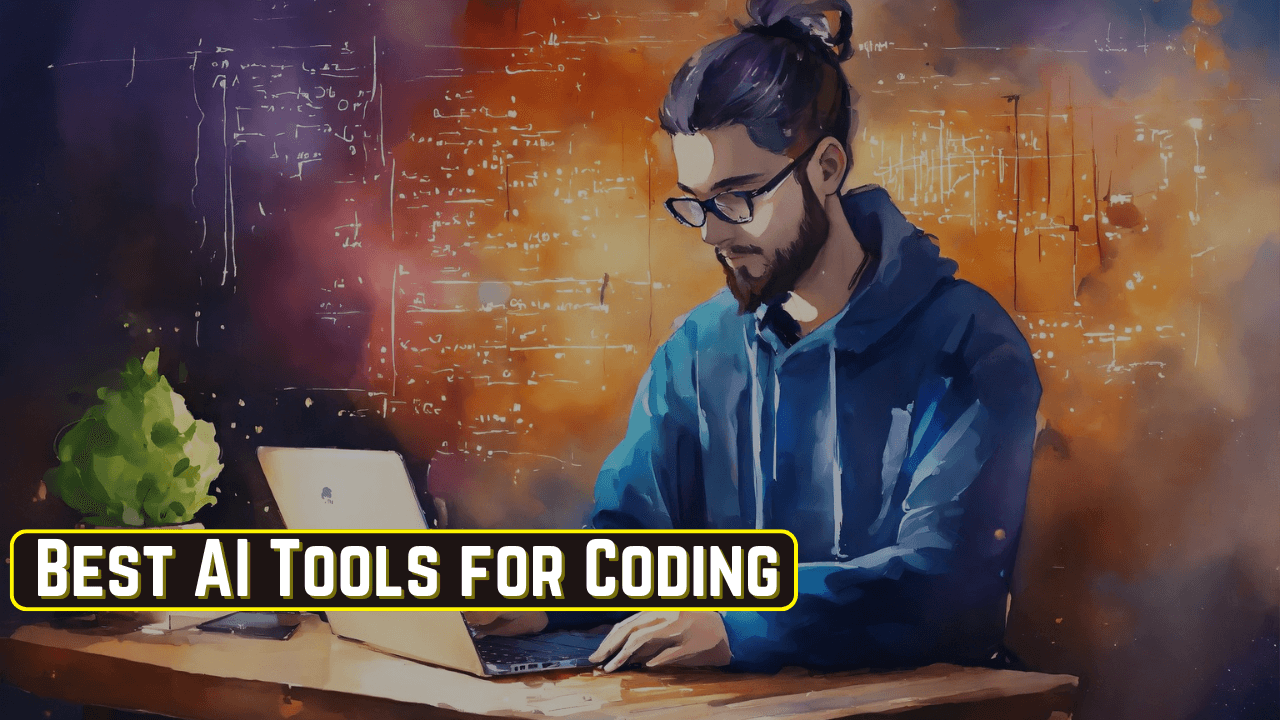
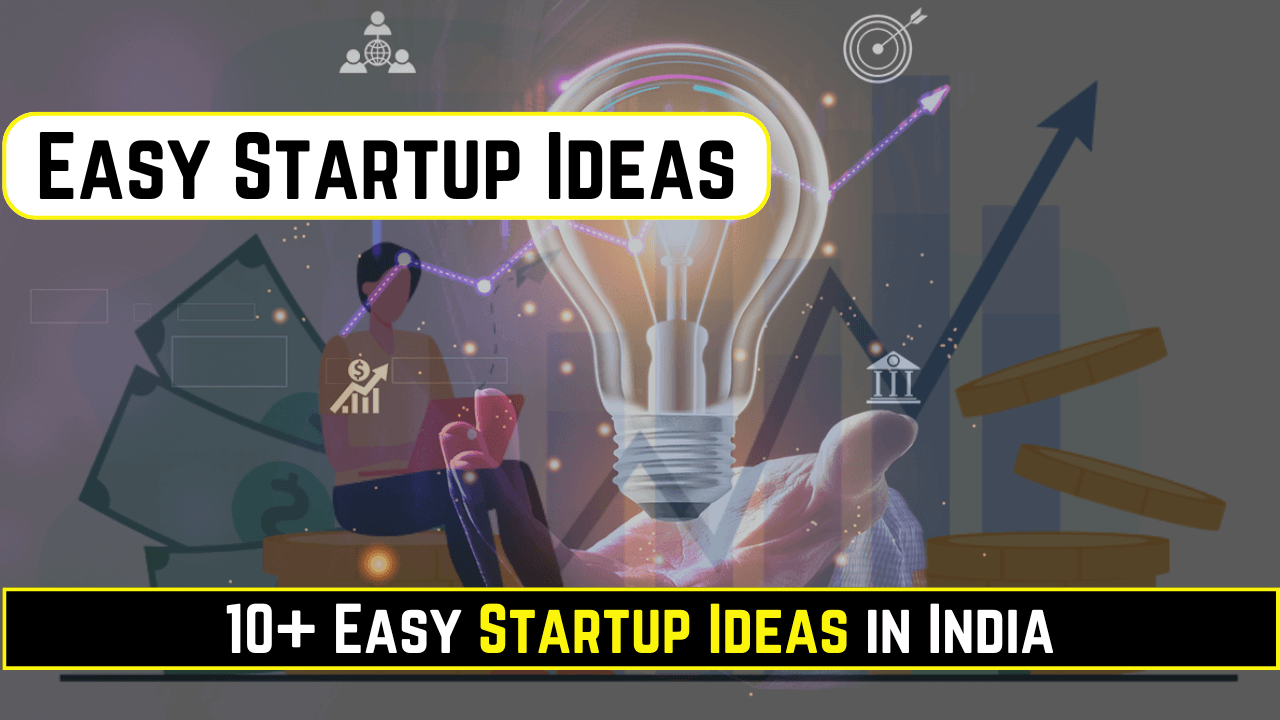
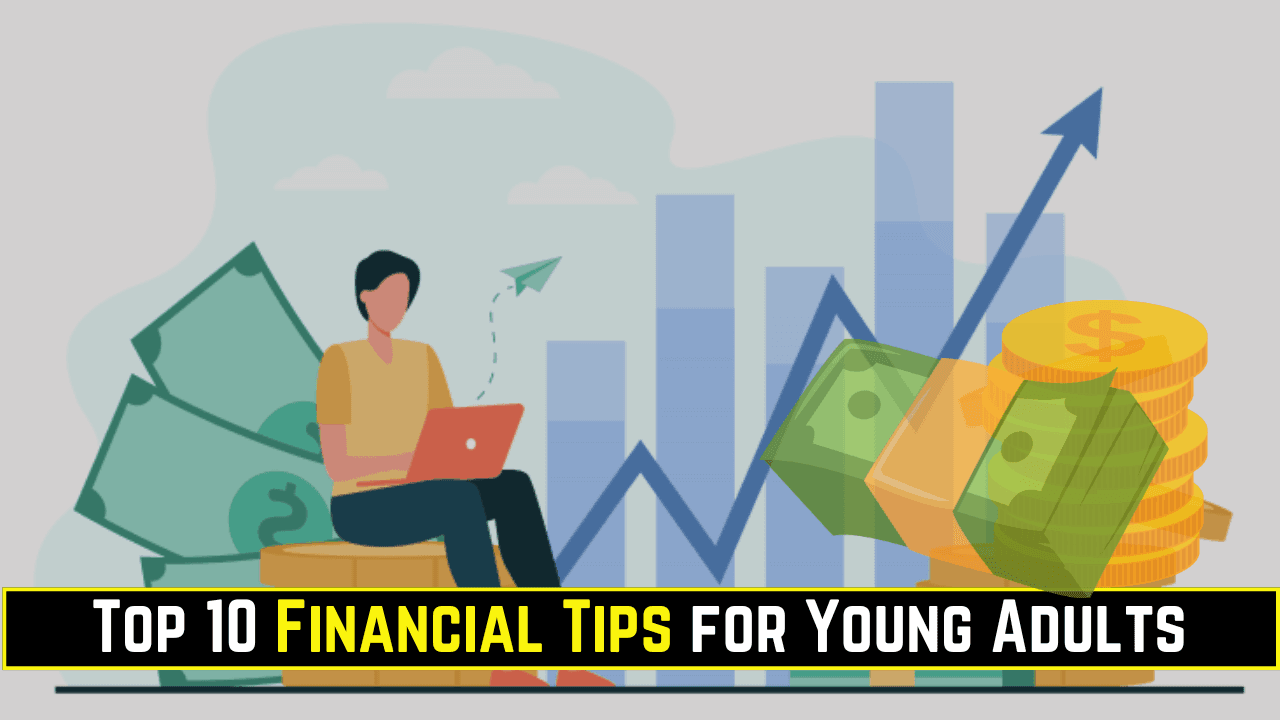





Good