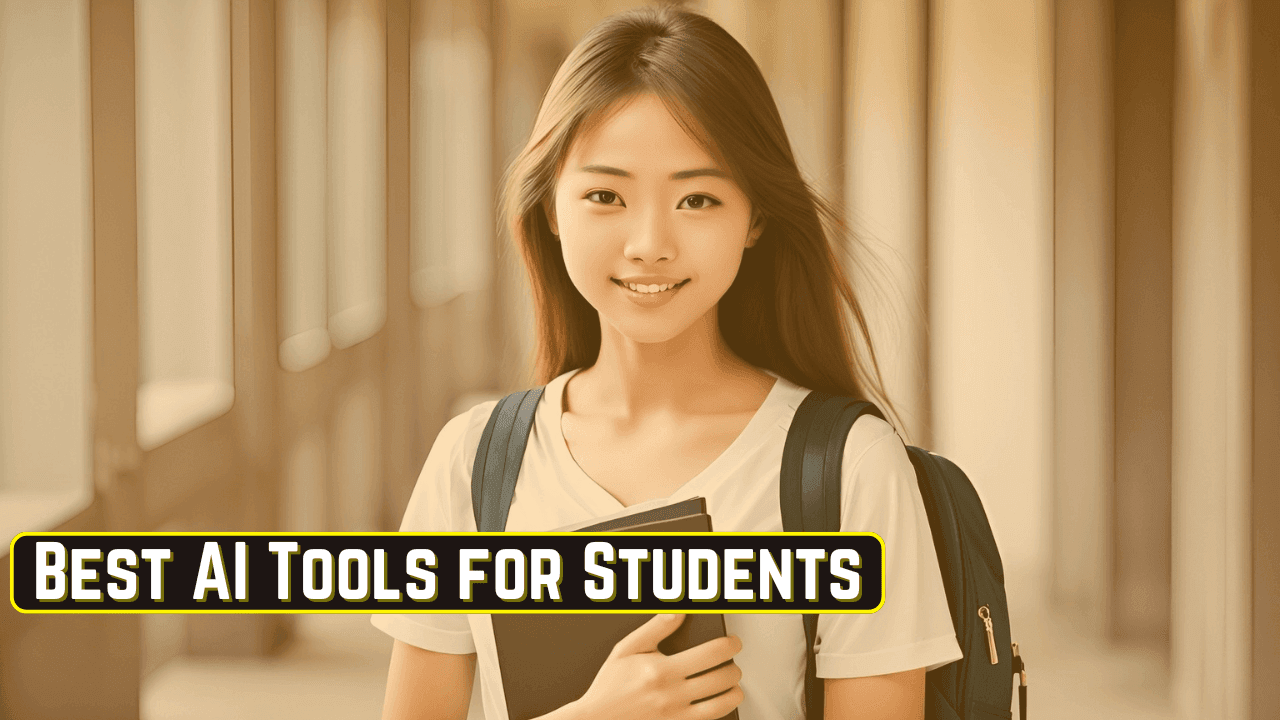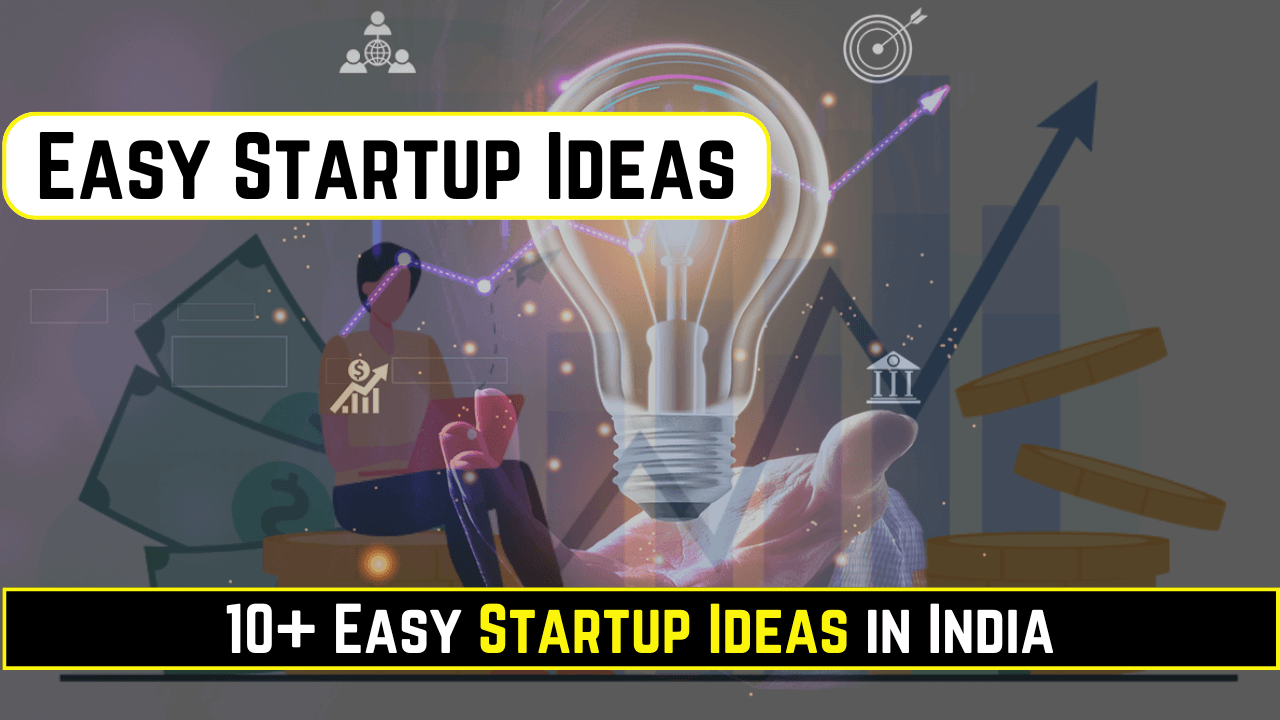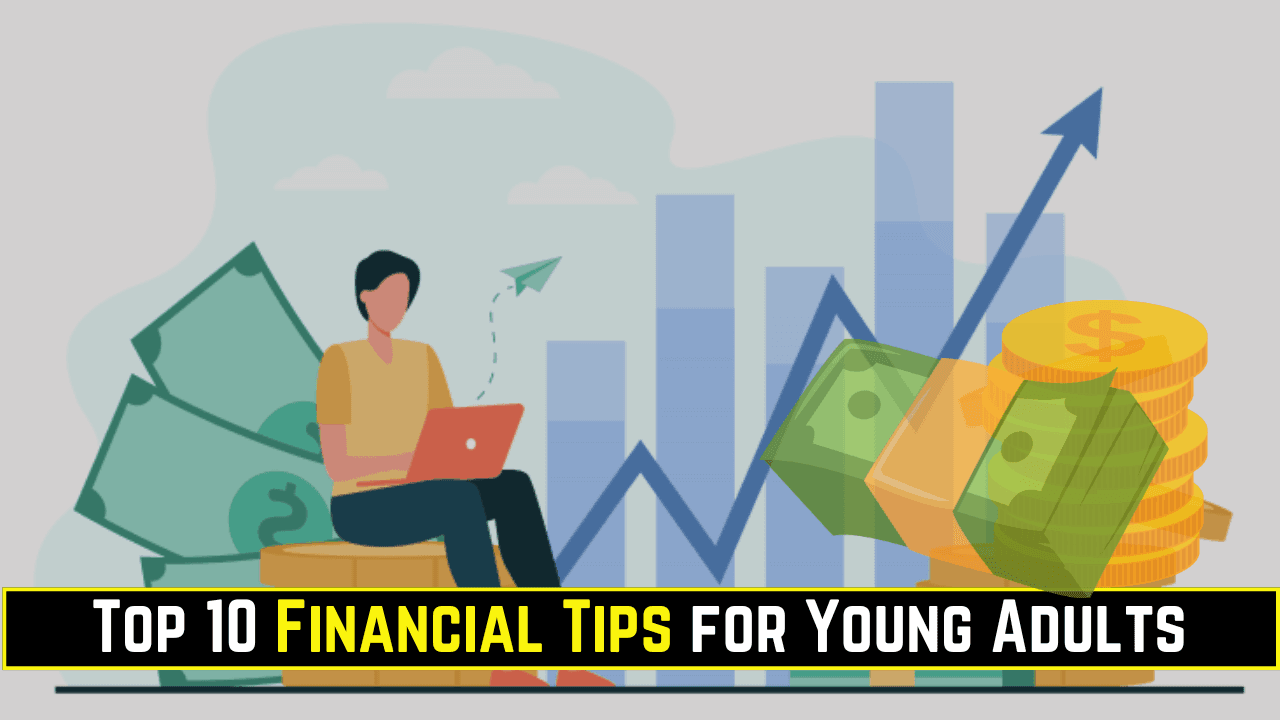In the modern landscape of education, technology is rewriting how students learn, study, and interact with knowledge. In this, AI tools stand out as powerful allies for students, offering solutions to challenges from academic writing to mastering complex subjects. With AI, students can personalize their learning experience, enhance productivity, and even overcome learning barriers.
Benefits of AI Tools for Students
- Personalized Learning: AI applications adjust to every student’s learning pace, abilities, and shortcomings. For instance, apps such as Duolingo offer tailored lessons according to the student’s progress, meaning that students are learning efficiently as per their requirements.
- Time Management and Productivity: Most of the AI tools help students get organized and plan their time appropriately. Evernote and Notion AI are exemplary examples that help in scheduling reminders and intelligent management of tasks.
- Enhanced Research and Writing Support: Starting from finding reliable sources to enhancing the grammar of an essay, tools like Grammarly and ChatGPT make writing easier for the students, hence they can devote more time to ideas rather than technicalities.
Criteria for Selecting the Best AI Tools for Students
- Affordability: Most students operate on tight budgets, so tools that include free plans or otherwise priced low are very desirable.
- Ease of Use: AI tools should include a user-friendly interface, so they do not overwhelm users.
- Compatibility Across Devices: If tools require cross-platform compatibility, this ensures students can easily access them using laptops, tablets, or even smartphones.

List of 10 Best AI Tools for Students
1. Grammarly
Grammarly is an AI-driven writing assistant that helps improve grammar, spelling, punctuation, and writing style. It can be integrated into platforms such as Google Docs and Microsoft Word, making it a must-have for students working on essays, reports, and assignments.
Pros:
- Real-time grammar and spelling corrections.
- Advanced style suggestions for clarity and conciseness.
- Compatible with multiple devices and platforms.
Cons:
- The free version has limited features.
- Premium versions can be expensive for students.
Official Site: Grammarly
2. Quizlet
Quizlet employs AI to develop and suggest flashcards, quizzes, and games. It’s a great app for students when it comes to exams or remembering concepts.
Pros:
- Encourages active learning through flashcards.
- Offers gamified quizzes to make studying fun.
- Provides AI-driven personalized study recommendations.
Cons:
- Some advanced features require a paid subscription.
- Less suitable for in-depth or advanced topics.
Official Site: Quizlet
3. Wolfram Alpha
Wolfram Alpha is a computational engine that will help students solve problems in math, analyze data, and obtain answers to very complex questions in science, engineering, and finance.
Pros:
- Comprehensive database for STEM subjects.
- Accurate and detailed solutions for mathematical problems.
- Suitable for both basic and advanced academic needs.
Cons:
- Can be overwhelming for new users.
- Advanced features require a paid plan.
Official Site: Wolfram Alpha
4. Duolingo
Duolingo is a language-learning app where there is gamification of language use, personalizing lessons by use of AI in tracking how things are done.
Pros:
- Engaging, game-like interface.
- The free version is comprehensive.
- AI adapts lessons to your learning pace.
Cons:
- Limited advanced content for fluent learners.
- Ads in the free version can be distracting.
Official Site: Duolingo
5. Evernote
Evernote helps students become more productive and assists them in better managing academic resources in a more organized place for notes, tasks, and reminders, all under an AI power umbrella.
Pros:
- Syncs notes across devices.
- Smart search feature powered by AI.
- Great for collaborative work.
Cons:
- The free version has storage and device limits.
- Premium features are costly.
Official Site: Evernote
6. ChatGPT
ChatGPT is an AI conversational assistant that helps the student explain and research ideas as well as brainstorm. It can generate text, answer questions, and simplify concepts.
Pros:
- A versatile tool for generating essays and solving problems.
- Easy to use with no installation required.
- Accessible on various devices.
Cons:
- Requires specific prompts for accurate results.
- Limited offline functionality.
Official Site: ChatGPT
7. Photomath
Photomath scans math problems with AI and then gives the solutions step by step, making it an excellent tool for students struggling with mathematics.
Pros:
- Instantly solves math problems with detailed explanations.
- Works offline for basic math problems.
- Covers a wide range of topics from basic arithmetic to calculus.
Cons:
- Limited support for word-based or theoretical math problems.
- A premium subscription is required for advanced features.
Official Site: Photomath
8. Notion AI
Notion AI is helpful in productivity since it organizes notes, tasks, and projects. The tool uses AI to summarize content, generate ideas, and improve workflow management.
Pros:
- Highly customizable for various academic needs.
- Integrates seamlessly with other tools.
- Useful for both individual and group projects.
Cons:
- May have a steeper learning curve for new users.
- Advanced features are locked behind a subscription.
Official Site: Notion
9. Khan Academy (AI Features)
Khan Academy is free high-quality educational content using AI-driven tools to personalize learning paths and track progress.
Pros:
- Free for everyone.
- Covers a broad range of subjects.
- Interactive exercises and AI-driven progress tracking.
Cons:
- Limited offline accessibility.
- Not as effective for niche or advanced topics.
Official Site: Khan Academy
10. Socratic by Google
Socratic is an AI educational assistant that helps students find explanations for homework questions and understand difficult concepts.
Pros:
- Easy-to-use interface.
- Covers multiple subjects including math, science, and history.
- Free to use with no hidden costs.
Cons:
- Best suited for basic to intermediate-level problems.
- Requires an internet connection.
Official Site: Socratic
Here’s a detailed look at the top 10 AI tools for students, including their features, pros, cons, and official websites:
| AI Tool | Description | Pros | Cons | Official Site |
|---|---|---|---|---|
| Grammarly | AI writing assistant for grammar, spelling, and clarity. | – Easy to use. – Real-time feedback. – Integrates with Google Docs. | – Limited features in free version. – Premium plan can be costly. | Grammarly |
| Quizlet | Flashcard-based learning tool with AI-powered study suggestions. | – Helps retain information. – Offers game-based quizzes. – Mobile app available. | – Advanced features require a paid subscription. – Limited for advanced topics. | Quizlet |
| Wolfram Alpha | Computational engine for solving math problems and answering queries. | – Highly accurate. – Comprehensive database. – Great for STEM students. | – Steeper learning curve. – Advanced features require payment. | Wolfram Alpha |
| Duolingo | Language learning app with gamified lessons powered by AI. | – Fun and engaging. – Tracks progress. – Free plan available. | – Limited advanced content. – Ads in free version. | Duolingo |
| Evernote | Note-taking and task organization with AI-powered search. | – Syncs across devices. – Excellent organization tools. – Free plan available. | – Free version has storage limits. – Premium features are costly. | Evernote |
| ChatGPT | Conversational AI for answering questions and generating text. | – Versatile use cases. – User-friendly. – Accessible across devices. | – May require strong prompts for accurate responses. – Limited offline support. | ChatGPT |
| Photomath | AI-driven app for solving math problems with step-by-step explanations. | – Excellent for visual learners. – Covers basic to advanced math. – Free version. | – Limited for word-based problems. – Advanced features require payment. | Photomath |
| Notion AI | AI-powered productivity and note-taking app. | – Versatile organization. – Integrated with task management. – Highly customizable. | – Steeper learning curve for beginners. – Advanced features require payment. | Notion |
| Khan Academy | Online learning platform offering free lessons and AI-driven personalized assistance. | – Free for everyone. – Covers diverse topics. – Interactive exercises. | – Limited offline features. – Content may vary by subject. | Khan Academy |
| Socratic by Google | AI educational assistant for solving homework questions with explanations. | – Easy to use. – Covers multiple subjects. – Free to use. | – Limited for advanced-level learning. – Requires internet connection. | Socratic |
Tips for Using AI Tools Effectively as a Student
- Integrate tools into your daily study routine: use Grammarly for writing assignments and Photomath for solving math problems daily.
- Use AI as a complementary tool, not a replacement: AI tools should supplement your learning, not replace it entirely.
- Stay Informed About AI Advancements: follow updates and new features in your favorite tools to get the most out of them.
Conclusion
AI tools are transforming education, making learning more accessible, engaging, and efficient. Whether you’re looking to improve your writing, master math, or learn a new language, these tools can support your goals. Explore the options, integrate them into your routine, and watch your academic performance soar.
FAQs
Are AI tools suitable for all age groups?
Yes, many AI tools are designed to cater to students of all ages, from primary school to higher education.
Which AI tools are best for college students?
Grammarly, Notion AI, and Wolfram Alpha are excellent for managing coursework, research, and problem-solving.
Are there free AI tools for students?
Yes, tools like Duolingo, Khan Academy, and Socratic by Google offer free access to powerful features.
How do AI tools improve productivity?
AI tools automate repetitive tasks, provide personalized recommendations, and enhance time management.
What precautions should students take when using AI tools?
Ensure the tools comply with data privacy standards and use them as a supplement to traditional learning methods.