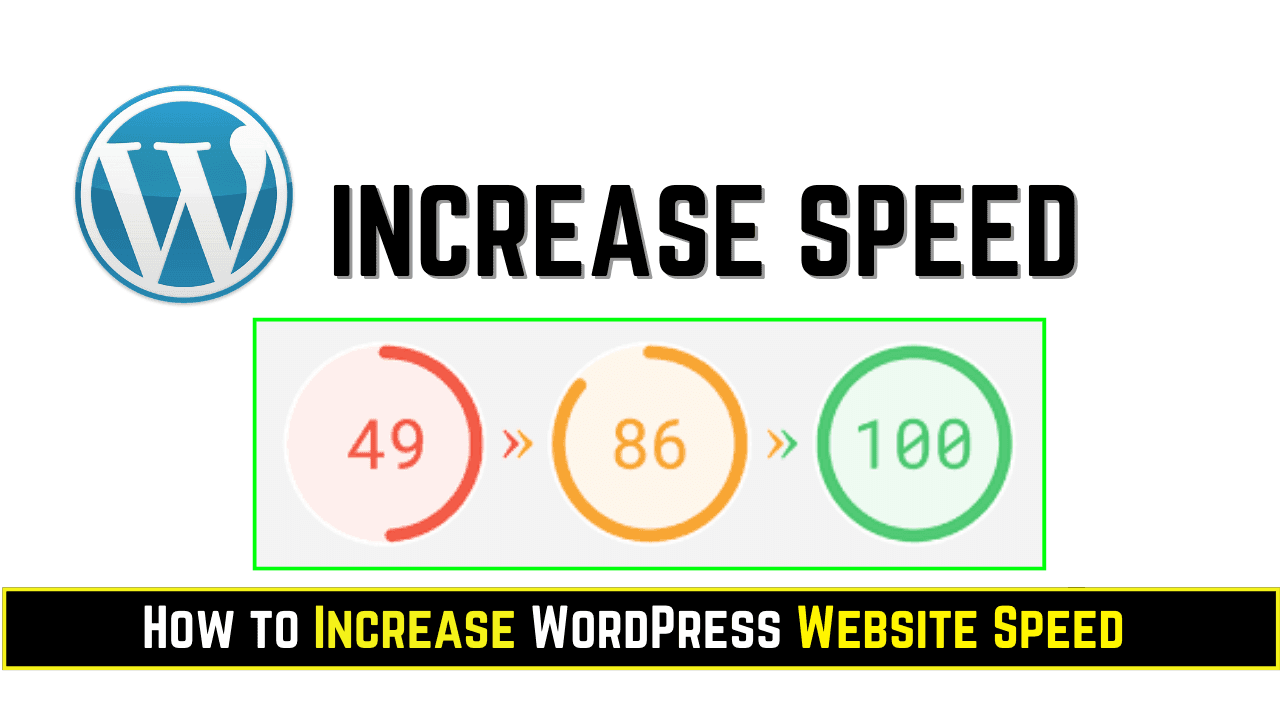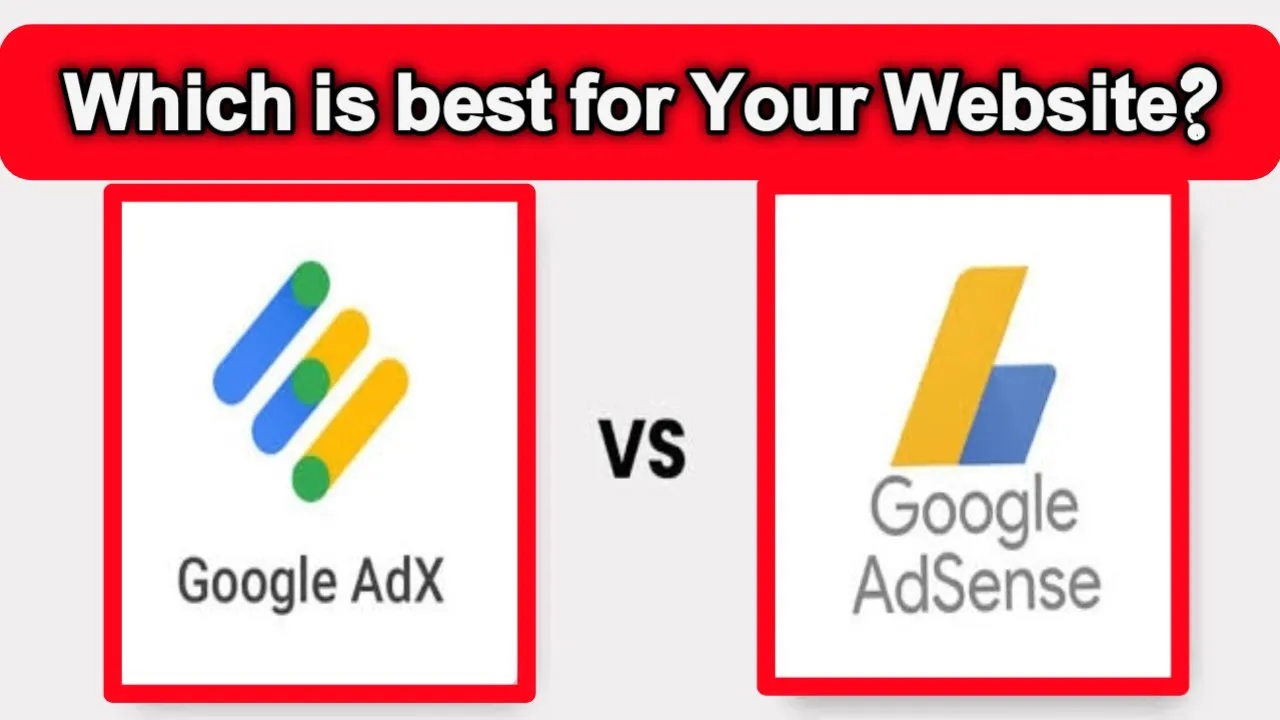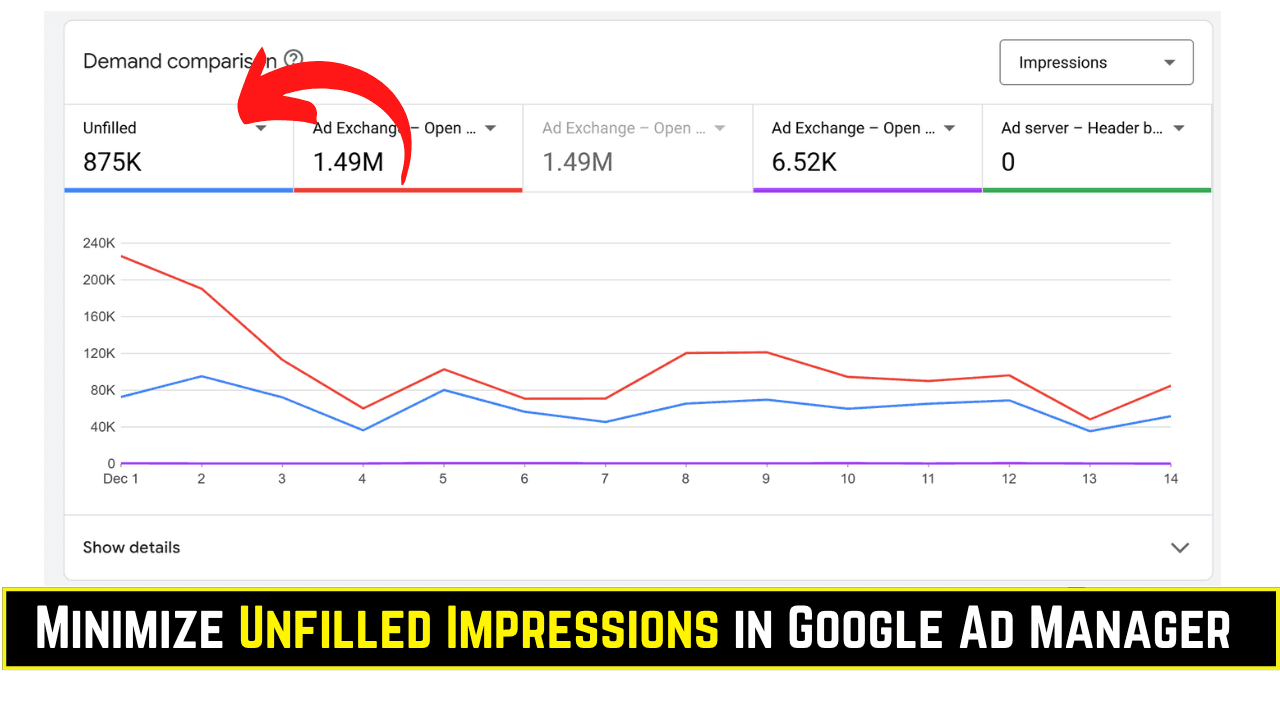Website speed is key to user experience, search engine rankings, and conversion rates. When working with WordPress, there have never been more imperative circumstances for optimizing site performance, a slow website can lead to higher bounce rates and lost revenues.
In this guide, we will explore actionable tips for increasing your WordPress site speed and creating a fast, responsive, and optimized website in return.
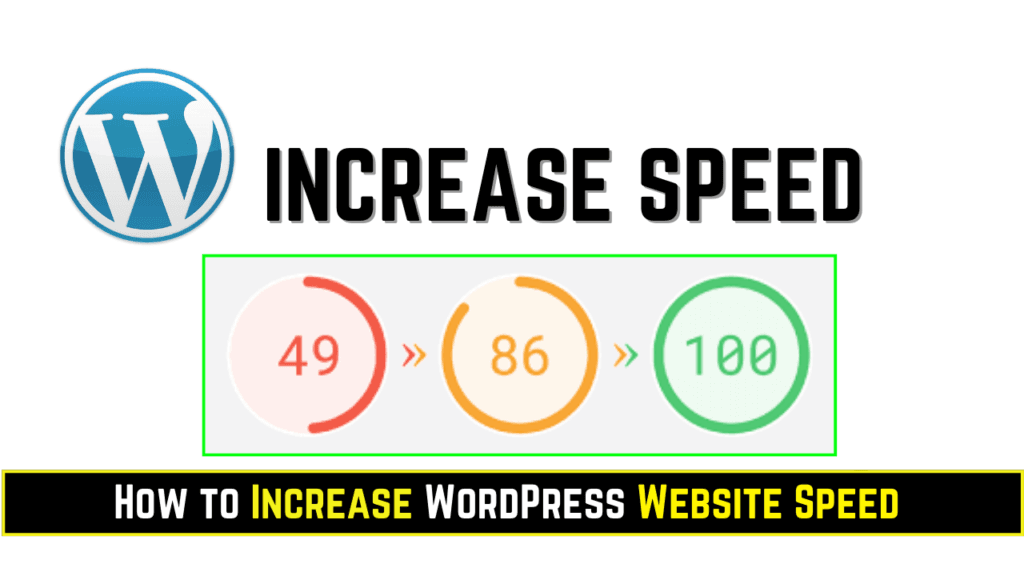
Key Strategies to Increase WordPress Website Speed
| Strategy | What It Does | Why It’s Important |
|---|---|---|
| 1. Choose a Fast Hosting Provider | Ensures your site has enough server resources | A good host is the foundation for fast websites |
| 2. Use a Lightweight Theme | Reduces code bloat | Improves loading speed and site performance |
| 3. Optimize Images | Reduces file sizes | Speeds up page load times |
| 4. Implement Caching | Stores static versions of your website | Minimizes server load and improves load time |
| 5. Use a Content Delivery Network (CDN) | Distributes content globally | Ensures faster delivery to users worldwide |
| 6. Minimize Plugins | Reduces unnecessary functionality | Improves speed by avoiding plugin overload |
| 7. Enable GZIP Compression | Compresses website files | Decreases file transfer sizes |
| 8. Optimize Your Database | Removes unnecessary data | Speeds up server response times |
| 9. Use Lazy Loading | Delays loading of off-screen images | Reduces initial page load time |
| 10. Regularly Update WordPress | Keeps core, themes, and plugins up-to-date | Ensures compatibility and fixes performance issues |
1. Choose a Fast Hosting Provider
A good host for your website will help ensure the best speed possible. Opt for a host that offers dedicated resources, SSD storage, and features like LiteSpeed caching. No matter how optimized your content is, a slow server will bottleneck your website’s performance.
Recommended Hosting Options:
- SiteGround: Known for speed and reliability.
- Kinsta: Managed WordPress hosting with performance monitoring.
- WP Engine: Premium hosting with built-in caching and CDN integration.
2. Use a Lightweight Theme
Select a theme that is optimized for speed and performance. Avoid themes with too many features and scripts, as these can add bulk that slows down your website. This can adversely affect user experience and your website’s search engine rankings.
Recommended Themes:
- Astra: Lightweight and highly customizable.
- GeneratePress: Focused on speed and efficiency.
- Neve: Minimal and performance-focused.
3. Optimize Images
Large image files are one of the main causes of slow websites. Optimize images before uploading them or use plugins for automatic compression. The smaller the image size, the better it is for page load times and saving server bandwidth.
Tools for Optimization:
- ShortPixel: Compresses images without losing quality.
- Imagify: Great for batch image optimization.
- TinyPNG: Simple yet effective for reducing file sizes.
4. Implement Caching
Caching generates static versions of your website for faster serving to visitors. Caching dramatically reduces the time it takes to load pages, especially for returning visitors.
Recommended Plugins:
- WP Rocket: Comprehensive caching solution.
- W3 Total Cache: Free plugin with advanced settings.
- LiteSpeed Cache: Perfect for LiteSpeed server hosting.
5. Use a Content Delivery Network (CDN)
A CDN is a large network of servers that duplicates your website’s static resources across many servers worldwide, pushing content from the nearest server to the user. Thus, CDNs ensure fast download times regardless of the source location.
Popular CDN Providers:
- Cloudflare: Free and easy to integrate.
- StackPath: Reliable for global distribution.
- KeyCDN: Affordable and developer-friendly.
6. Minimize Plugins
Deactivate or remove unused or poorly coded plugins. Fewer plugins mean fewer scripts and database queries, which makes the site load slower.
Tips:
- Replace multiple plugins with all-in-one solutions.
- Regularly audit plugins for relevance and performance.
7. Enable GZIP Compression
GZIP compresses your website’s files to make them smaller for faster transfers to users. Compression reduces file sizes, which speeds up loading times.
How to Enable:
- Use plugins like WP Super Cache or WP Rocket.
- Alternatively, enable GZIP through your hosting provider.
8. Optimize Your Database
The WordPress database, over time, contains unnecessary data in the form of post revisions and spam comments. A cleaner database improves server response times. A clutter-free database generally improves the performance of the website.
Recommended Plugins:
- WP-Optimize: Cleans up and optimizes your database.
- Advanced Database Cleaner: Great for advanced users.
9. Use Lazy Loading
Lazy loading is a method whereby only visible images are loaded first, and off-screen images are loaded only after the user scrolls. This reduces initial page load time and saves bandwidth.
Recommended Plugins:
- Lazy Load by WP Rocket
- Smush
- a3 Lazy Load
10. Regularly Update WordPress
WordPress Core, Themes, Plugins: Be up to date with their latest versions, as performance enhancement and security fixes come within updates mostly.
If not updated properly, obsolete elements are likely to slow your website and attract security issues to it too.
Bonus Tip: Monitor Your Website Speed
Use Google PageSpeed Insights, GTmetrix, or Pingdom Tools to monitor the speed of your website. Check frequently for areas that require an optimization tweak.
Conclusion
Improving your WordPress website speed in 2025 is not just about a better user experience; it’s one of the most important factors in SEO rankings and higher conversions. You can make sure that your website remains fast and efficient by using strategies like choosing a fast host, using lightweight themes, optimizing images, and enabling caching.
Today’s investment in speed optimization will be worthwhile: better traffic, lower bounce rates, and overall performance. Get started with these tested techniques, and your WordPress website will thrive!
Frequently Asked Questions (FAQs)
What is the ideal loading time for a WordPress website?
Ideally, your site should load in under 2 seconds.
Which caching plugin is best for WordPress?
WP Rocket is widely considered the best for its ease of use and comprehensive features.
How does a CDN help with website speed?
A CDN delivers content from the nearest server to the user, reducing latency and improving speed.
Why is my website still slow after optimization?
Check for issues like outdated plugins, large images, or poor hosting. Regularly monitor your site performance.
Is lazy loading necessary for every website?
Yes, especially for media-heavy sites, as it significantly reduces initial load times.