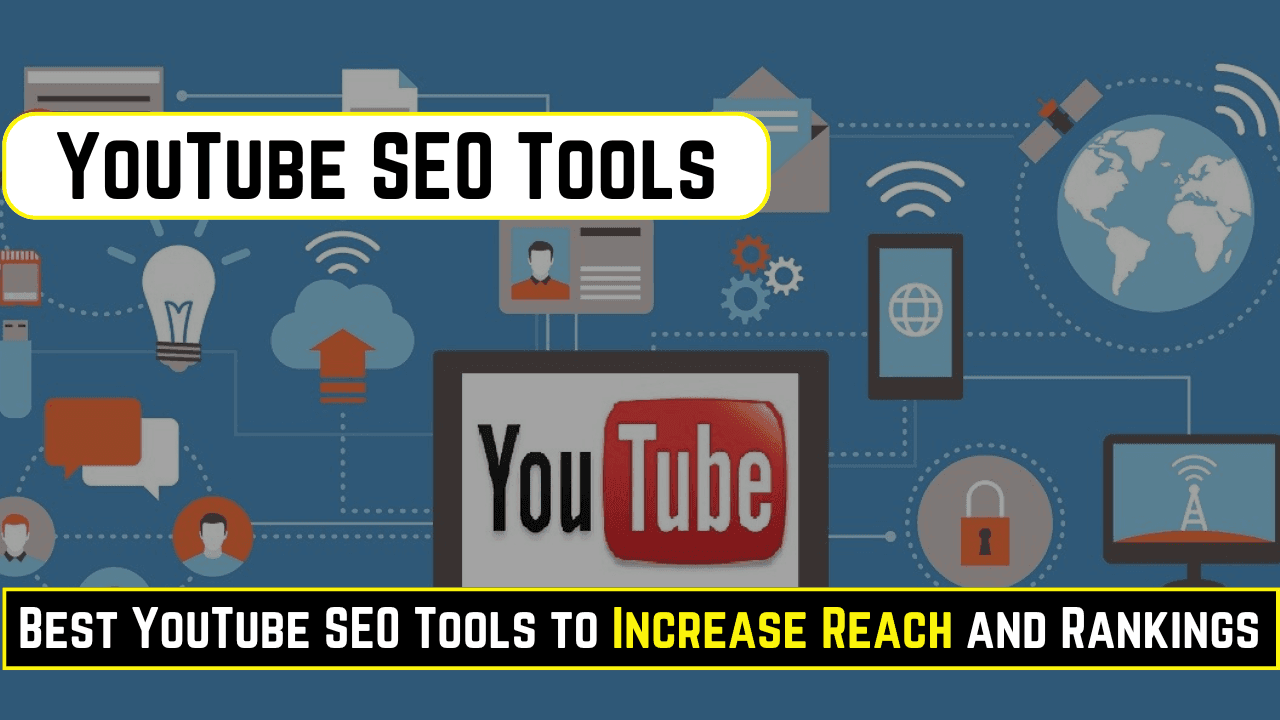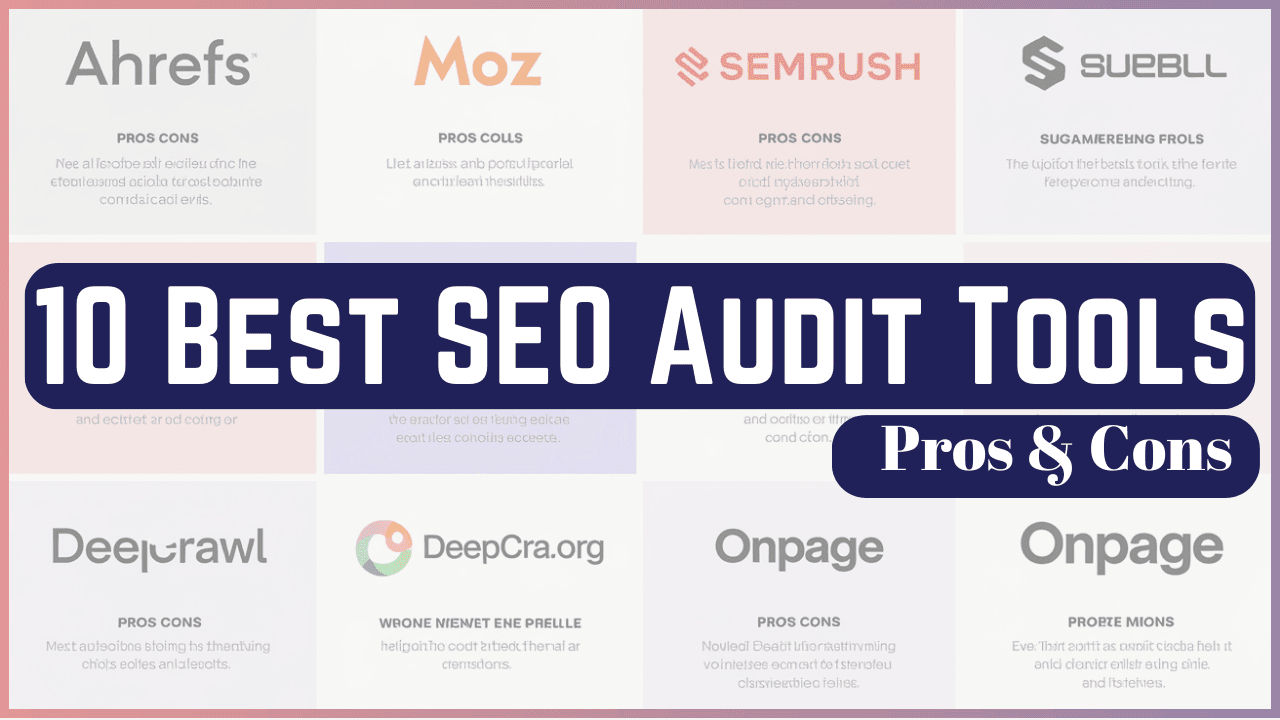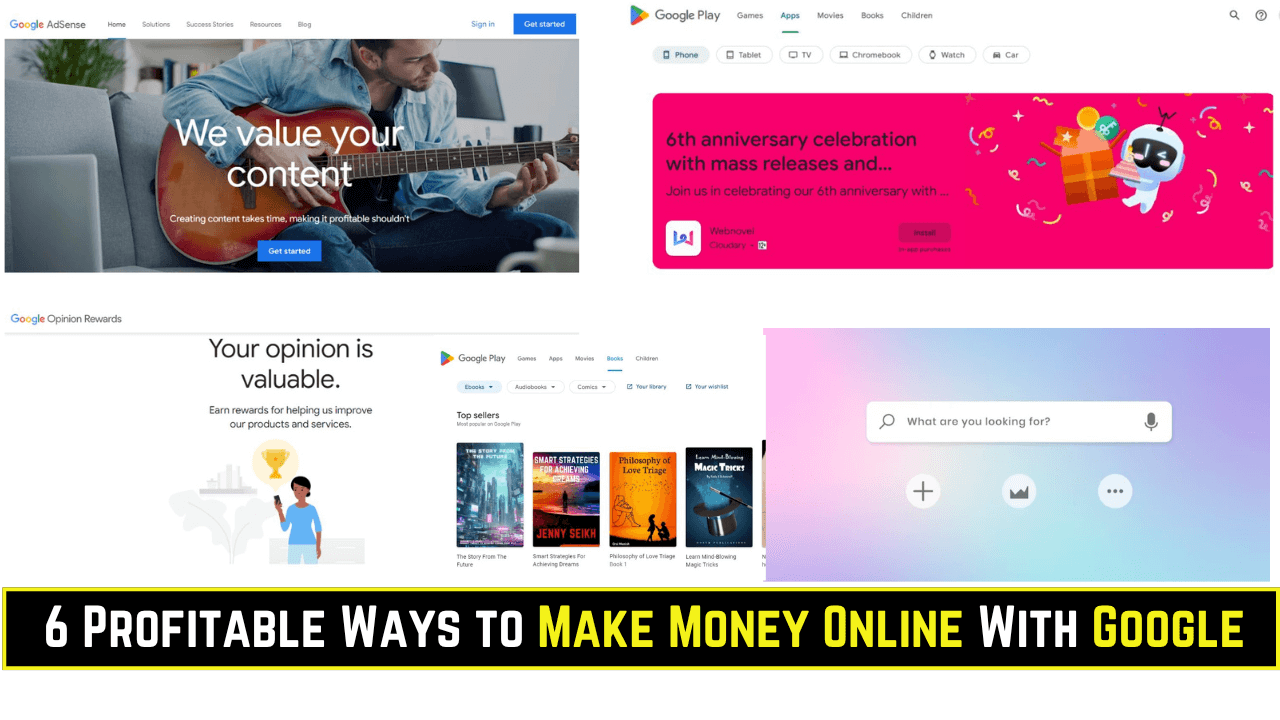YouTube is the second largest search engine globally, and it is a great platform for creators, brands, and marketers to get the word out. Nevertheless, uploading a few videos isn’t going to do the trick; instead, optimizing your videos with the right SEO techniques is key to improving their chances of being more visible, reached, and ranked.
In this article, we will explore the 10+ best YouTube SEO tools for 2025, which will help you optimize your content, analyze performance, and grow your channel effectively.
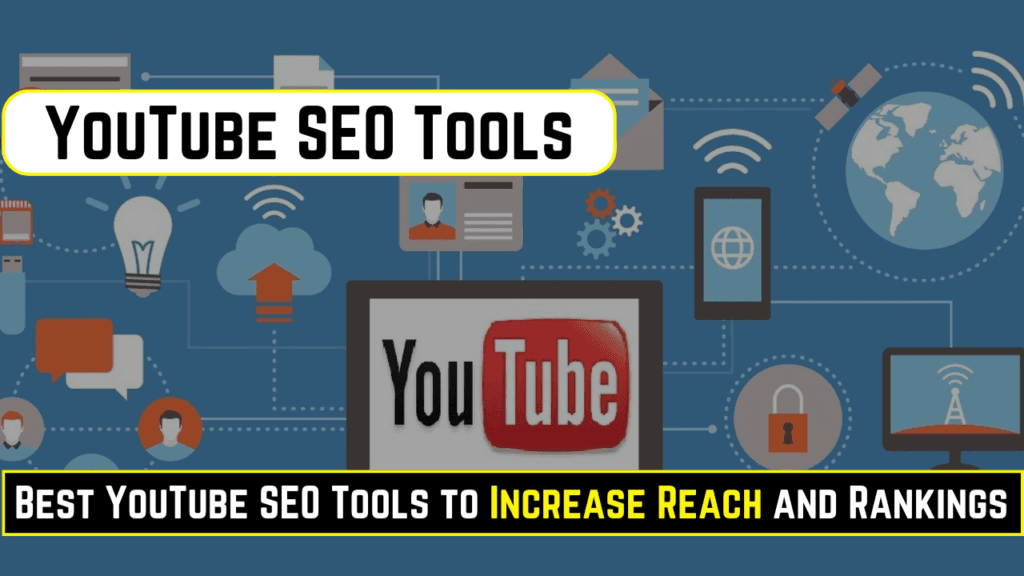
Best YouTube SEO Tools for 2025
| Tool Name | Primary Purpose | Best For |
|---|---|---|
| 1. TubeBuddy | Keyword research, tag optimization, analytics | Beginner to advanced creators |
| 2. VidIQ | Competitor analysis, video optimization | Growing channels and keyword tracking |
| 3. Google Keyword Planner | Keyword research for topics and trends | Planning high-traffic topics |
| 4. Keywords Everywhere | Keyword research and search volume insights | Budget-friendly keyword analysis |
| 5. YouTube Autosuggest | Content inspiration from suggested searches | Discovering niche topics |
| 6. YouTube Analytics | Performance tracking and viewer insights | Data-driven content optimization |
| 7. Google Trends | Tracking trending topics | Seasonal content planning |
| 8. Social Blade | Competitor insights and growth metrics | Analyzing channel growth |
| 9. RapidTags | Tag generation for videos | Quick and easy tag suggestions |
| 10. Camtasia | Video editing and screen recording | Creating polished, high-quality videos |
| 11. Canva | Thumbnail and banner design | Designing professional visuals |
| 12. Serpstat | SEO and keyword analysis | Multi-purpose optimization tool |
1. TubeBuddy
TubeBuddy is an all-in-one YouTube SEO tool that allows keyword research, tag optimization, and performance analytics. Beginner to advanced creators for comprehensive SEO features.
- Suggests relevant tags for better discoverability.
- Helps optimize thumbnails and titles.
- Includes A/B testing for video performance.
2. VidIQ
VidIQ provides the most detailed information about your videos, competitors’ performance, and trending topics in your niche. Channels looking at analyzing competition and improving keyword targeting.
- Provides a detailed SEO score for your videos.
- Tracks keywords and trending topics.
- Includes a real-time competitor tracker.
3. Google Keyword Planner
Google Keyword Planner helps in identifying high-traffic keywords matching your video content. Planning of content around the high-demand topics.
- Offers search volume and competition data.
- Helps identify keywords for long-term growth.
4. Keywords Everywhere
A keyword insight tool that gives you the number of searches, CPC, and level of competition. Creators looking for budget-friendly keyword research tools.
- Budget-friendly and easy to use.
- Shows keyword data directly in search results.
5. YouTube Autosuggest
Content ideas are revealed by displaying the most searched terms as you type in the search bar. The trending topics and the ideas on trending content.
- Uncovers niche topics quickly.
- Free and easy to access.
6. YouTube Analytics
YouTube Analytics is an in-built tool that gives insights into your video performance and audience behavior. Data-driven creators looking to enhance their content strategy.
- Tracks watch time, impressions, and audience demographics.
- Helps optimize videos based on performance data.
7. Google Trends
Google Trends helps you track what is trending globally or regionally, allowing you to plan seasonal or viral content. Seasonal content planning and identifying trending topics.
- Free to use with easy navigation.
- Visualizes search trends over time.
8. Social Blade
Social Blade provides detailed statistics on the growth of your YouTube channel, including subscriber count, estimated earnings, and more. Know how your channel stands against the competition.
- Tracks your channel growth metrics.
- Analyzes competitor performance.
9. RapidTags
RapidTags creates relevant tags for your videos to make them more discoverable. Easy and fast tag optimization.
- Saves time with instant tag suggestions.
- Free and simple to use.
10. Camtasia
Camtasia is a powerful video editing tool with screen recording features to create professional-looking content. Creating high-quality videos with a polished finish.
- User-friendly editing features.
- Perfect for tutorials and presentations.
11. Canva
Canva helps make thumbnail-shatter, banner-blasters, and social media posts. Creating attention-grabbing graphics to drag eye gazes.
- Simple drag-and-drop interface.
- Access to professional templates and design elements.
12. Serpstat
Serpstat is a multi-purpose tool for SEO. It does keyword analysis, competitor study, and more. Creatives who need an all-in-one SEO solution can use Serpstat.
- Offers comprehensive SEO insights.
- Tracks keyword rankings and performance.
Benefits of Using YouTube SEO Tools
| Benefit | Why It Matters |
|---|---|
| Increased Visibility | Optimized videos are more likely to appear in search results and recommendations. |
| Improved Engagement | Tools help create content that resonates with your audience. |
| Better Competitor Insights | Understand what works for your competitors and apply similar strategies. |
| Time Savings | Automated tools simplify repetitive tasks like tag generation. |
| Data-Driven Decisions | Analytics and insights guide your content creation strategy. |
Conclusion
The use of the right YouTube SEO tools would, by 2025, help maximize one’s reach and rankings on that channel. The list ranges from TubeBuddy and VidIQ for keyword optimization to Camtasia and Canva for video production and design, thereby hitting all points regarding content creation and optimization.
Start with identifying what your goals are, whether it’s increased visibility, video quality, or knowledge about one’s audience so that consistent use of those tools will be on a path to a successful YouTube channel.
Frequently Asked Questions (FAQs)
Which YouTube SEO tool is best for beginners?
TubeBuddy and VidIQ are ideal for beginners due to their user-friendly interfaces and comprehensive features.
Can free tools like YouTube Autosuggest be effective?
Yes, free tools like YouTube Autosuggest can help identify trending topics and keywords.
Do I need separate tools for design and SEO?
Yes, tools like Canva are great for design, while TubeBuddy and VidIQ focus on SEO.
How can Social Blade help my channel?
Social Blade tracks your growth metrics and compares them with competitors, helping you refine your strategy.
Are paid SEO tools worth the investment?
Paid tools often offer advanced features and deeper insights, making them valuable for serious creators.