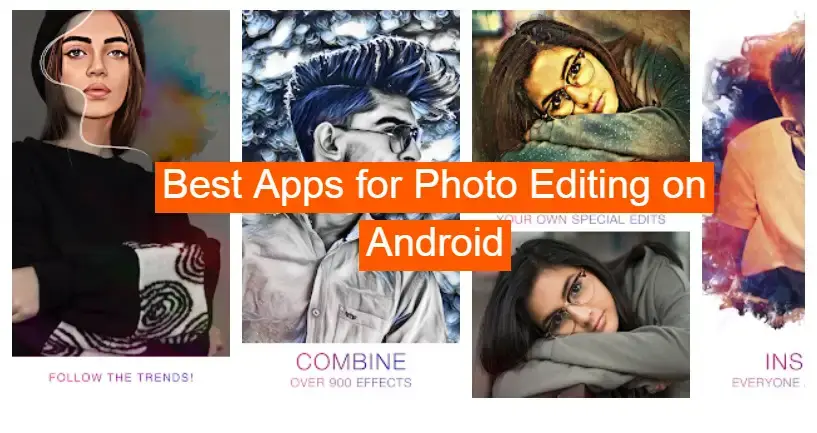Best apps for photo editing on android: There was a time when most photo editing software was only available on desktop computers. However, you can now enjoy a range of picture editing apps in the Google Play Store that will transform your dull-looking shot into a professional-level grade. And, because the Play Store is brimming with picture editor applications, you may be perplexed as to which one to try. So I’ve compiled a list of the top ten picture editing apps for Android phones in 2021. You may not only modify image contrast, saturation, or brightness using these apps, but you can also add a variety of fun effects, stickers, frames, and so on.
List of Best Apps for Photo Editing on Android in 2023
1. Pixlr
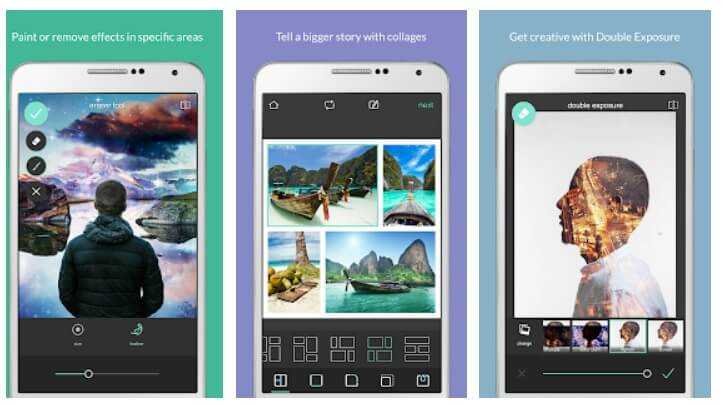
Pixlr is a minimalist photo editing app that includes a number of features that may be required by the user. I first used the Heal tool to check whether it could remove an object, and its results were far poorer than those of other photo editing software.
But we can’t condemn the app based on a single feature failure, can we? When it comes to photo effects, it includes a large range of filters as well as overlays, all of which were excellent. You also get a plethora of frames and stickers to select from.
You can also use the app’s built-in templates if you’re lazy and don’t want to spend a lot of time on photo editing. Pixlr also includes a collage builder with a variety of customization choices such as grid design, grid ratio, border size, and border color.
2. Picsart Photo and Video Editor

PicsArt is without a doubt one of the most popular and greatest Android picture editing apps, with over 500 million downloads. The program offers an easy-to-use layout, and it won’t take long to discover all of the functions. I’ve been using the PicsArt app for over 5 years because it provides all of the functionality I need without requiring me to install separate software.
All of the necessary photo editing options, such as rotate, crop, contrast, saturation, and others, are available. PicsArt, on the other hand, includes a multiplicity of effects for people who wish to take their photos to the next level, such as sketch, blur, creative, glitch, and so on. You also get a dedicated tool called “Beautify” which allows you to make modest adjustments to your face such as face repair, wrinkle removal, changing skin tone or hair color, and so on.
PicsArt’s other features:
- Almost any sticker you want can be found.
- With a single click, you can convert your full-size photograph to a square size for Instagram posting.
- Minor functions such as sketching, adding lens flare, shape mask, frame, and so on are available.
PicsArt also offers paid subscriptions known as PicsArt Gold ($3.99/month), which provide you access to all of the features such as limitless brushes, 100+ filters, a video editor, tools, no adverts, and many more. Overall, PicsArt is a fantastic photo editing program that you should certainly give a shot.
3. Adobe Photoshop Express

Photoshop Express is a free Photoshop app for Android with a simple, clean, and user-friendly design. With a single tap, you can instantly alter your photos, and the software includes a plethora of filters and effects. Almost all of the consequences are there at your fingertips.
Photoshop Express also includes useful tools such as rotate, crop, contrast, vignette, text, and so on. And, like many other picture editing programs, it offers a Healing tool, so I decided to test it, but it didn’t work properly, which was a little surprising given that it was created by Adobe.
Its assortment of stickers and frames, as well as its capabilities for altering RAW photographs, are not disappointing. In comparison to some big boys like PicsArt, Snapseed, and PhotoDirector, Photoshop Express is a decent picture editor program.
4. Snapseed
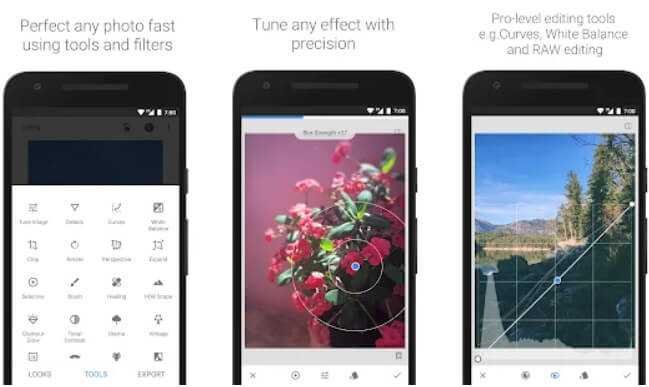
Snapseed is a strong and free picture editing tool made by Google that has many advanced functions, but let’s start with the user interface. The software UI is tidy, all tools are easily accessible, and there are no advertisements.
In terms of editing, you receive a few simple filters to enhance your photo, as well as 28 various types of tools. The majority of the tools you’ll find are found in practically all picture editing software, such as crop, rotate, brush, frames, text, and so on. You can also edit RAW photos, which may then be saved in JPG format.
But it’s Snapseed’s healing function that has had me coming back for more. It quickly removes the selected object from the backdrop with a single tap. This feature is also accessible on PicsArt, but only as part of their gold subscription options. So now you know which software to install if you want to remove the background object.
5. Photo Editor Pro by InShot

Another excellent photo editing app for Android is Photo Editor Pro. Even though the software is only 12 MB in size (the smallest on this list), it contains all of the functions you would expect from a good picture-editing app.
The program has all of the standard functions, including filters. There are numerous filters to pick from, some of which are free and others of which require a paid subscription. This app also includes a few glitch effects for free, which I believe most people would like given that glitch effects are typically only available through paid plans ($7.99/year).
Photo Editor Pro also offers a tool to fit your photo for Instagram posts or stories, Facebook posts or covers, Pinterest posts, and so on, with a few small editing features such as backdrop change, border addition, and position modification.
The app also features a dedicated area for body effects. You may easily modify your height, slenderness, face, waist, and so on. Overall, the app is excellent, uses minimal storage space, and has a clean and simple layout.
6. Photo Lab Picture Editor

Photo Lab offers over 900 photo effects and has been downloaded over 100 million times in the Google Play Store. You can experiment with various effects such as face montages, makeovers, GIF animation, art backgrounds, and much more.
The program is very simple to use and incredibly customizable. What I didn’t like is that it stores the photo with a watermark, which you can remove by joining their Pro plan ($9.99/year).
7. PhotoDirector Photo Editor
PhotoDirector is a free photo editing app that is one of the most advanced photo editing apps available. There are several basic tools available, such as crop, rotate, perspective, exposure, contrast, and so on. However, when it comes to photo effects, I believe PhotoDirector is the only program that comes close. There are so many filters available that you may become perplexed as to which one to use.
You may also remove things from the background image, much like in Snapseed. Although it is not as great as Snapseed, it does the job most of the time. You can compare the screenshots from Snapseed and PhotoDirector for reference.
But it was the “Animation” function that drew my attention. It adds motion to your images, as the name implies. Personally, I thought this feature was fantastic, and you should give it a shot. It’s entertaining.
There are many other tools available, both free and paid ($2.99 per month/$17.99), but I don’t want to go into detail because you could grow bored. So, why don’t you download this app and share your thoughts in the comments section below?
8. YouCam Perfect
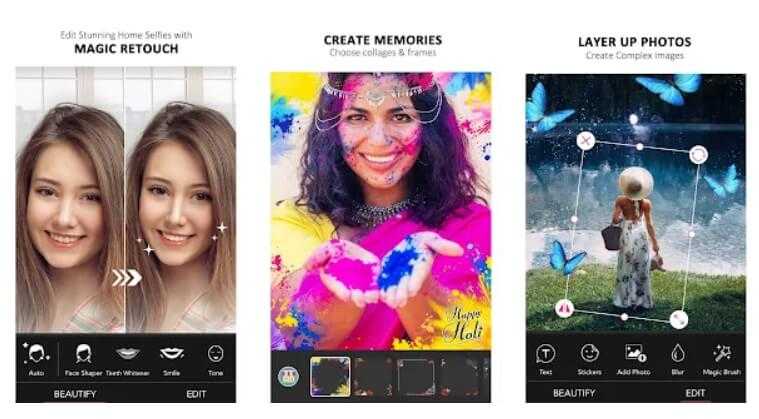
Another Best App for Photo Editing on Android is YouCam Perfect. It also features a simple user interface and all of the tools are easily accessible. There are a variety of effects available, including portraits, galaxies, cuisine, scenery, and many more. I also used the InstaFit tool for the Instagram post, which worked well.
Although I was dissatisfied with the Removal tool, which was designed to remove background objects and frequently failed. You can compare the YouCam screenshot to the Snapseed screenshot for comparison.
But it was the Beautify tool that truly stood out. It offers functions such as a face shaper, teeth whitener, skin tone changer, acne remover, and many more that perform flawlessly. Collage, rotate, crop, magic brush, frame, text, stickers, mosaic, and other functions are also widespread.
Overall, YouCam Perfect is an excellent program for beginners that offers a lot of features for free. You can also test their premium version (410 per month or $2,700 per year), which unlocks more advanced capabilities.
9. Fotor Photo Editor
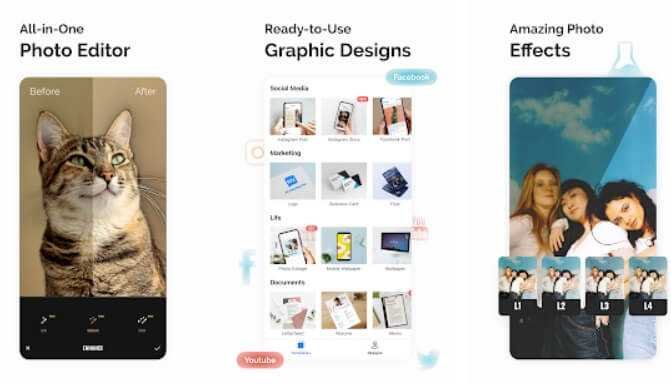
The Fotor app is the final program on our list, and it includes all of the necessary editing capabilities, such as altering brightness, contrast, saturation, cropping, rotating, and so on. If that isn’t enough for you, there are lots of filters to choose from. Furthermore, you may download additional effects from their store for free or with in-app purchases.
You will also find a large assortment of stickers and frames, and if you require more, you can download them from their store. The Fotor app’s collage maker, on the other hand, is what I enjoyed about it. It is not restricted to an old classic-style collage template, but it also includes a magazine design template that enriches your photo.
Furthermore, you may get more collage templates from the store. There is no doubt that it is one of the best photo editor applications for Android, and I would strongly recommend that you try it at least once because there are numerous free filters and tools to experiment with, particularly the collage builder.
10. AirBrush

AirBrush is another excellent photo editing tool for Android. It includes a variety of toolsets, cosmetics, retouching, and filters. All of the necessary tools, such as rotate, crop, prism, brightness, contrast, and so on, are available. You also receive beauty features such as skin smoothing, acne removal, teeth whitening, hair dye, and so on.
If you’re curious about the filters, the app has a plethora of them to pick from, and if that’s not enough, you can download more from their store. Despite the fact that AirBrush is free software, it does have in-app purchases and contains advertisements.
Read | Top 5 Best Data Recovery Software for Windows 2023
Wrapping Up- Best apps for photo editing on android
So, there you have it: the top ten best Android apps for picture editing in 2021. Since you have a plethora of options, and if you are still perplexed, I propose that you try PicsArt, PhotoDirector, YouCam Perfect, and Fotor. In addition, I will update this page anytime a new photo editing software that fits in this list becomes available in the Google Play store.
Which software are you planning to install, and is there any worthy photo editing program that I missed? Let me know in the comments section. Also, if you find this article useful, please share it.
For the latest tech news & blogging Tutorials, follow TECH FOR U on Twitter, Facebook, and subscribe to our YouTube channel.
Read More:
- Top 7 Free Python Courses on YouTube in 2023
- 10 Unique Ways To Get More Followers on Pinterest
- 7 Best Free Apps to Edit Videos for Instagram Reels on Android & iPhone