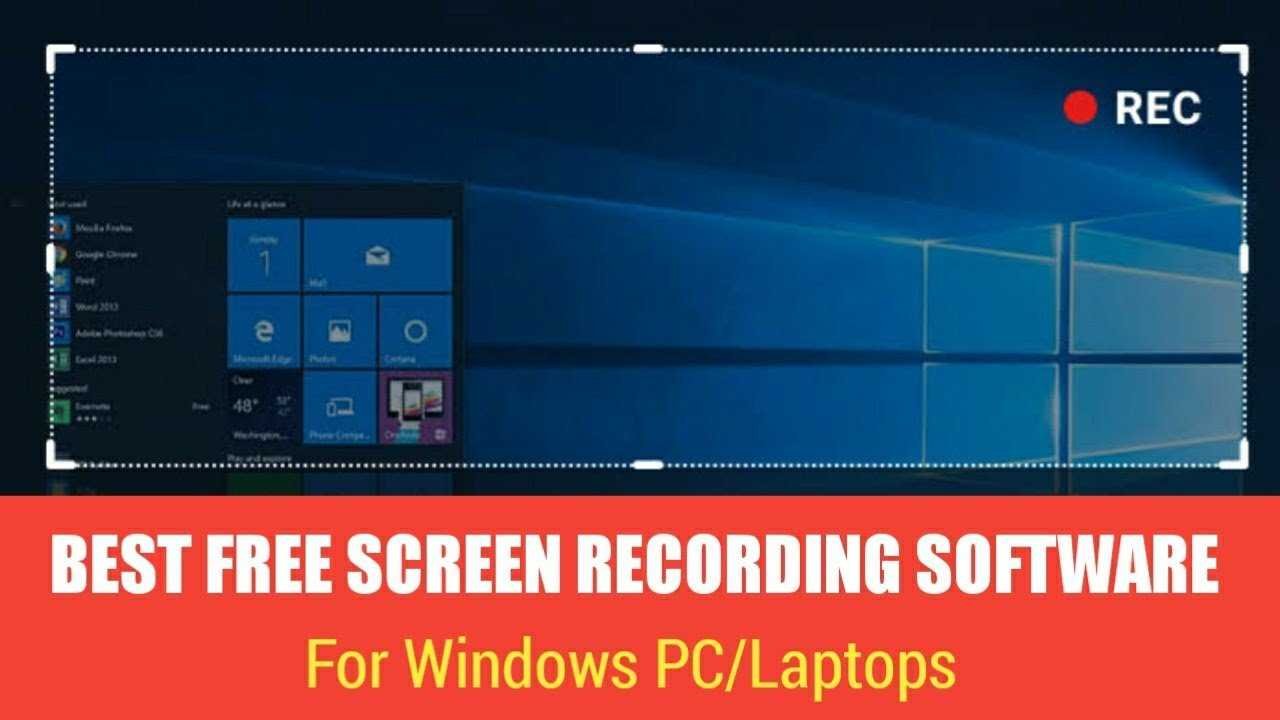Best free screen recording software in 2022

Best free screen recording software in 2022: There are lots of screen recording software available on the market. You can use and record your computer by that software. But very few screen recording software is completely free. Some screen recording software companies make free for 30 days trails period. Some free screen recording software uses its company watermark. If you find a completely free screen recording without any watermark then you are in the right place. Here you will find the best free screen recording software.
Read More: Highest paying URL Shortener
How to record the computer screen completely free?
Step 1: Firstly, Download Apowersoft Free Screen Recorder for PC Windows. Remember to download the version, we provide on the given below link :
Key features of Apowersoft Free Screen Recorder :
- Incredibly simple screen recording.
- Record the whole screen or custom region.
- Multiple audio mode support.
- Screen recording share support.
- No limit on record time.
- Allows webcam recordings.
- Record picture-in-picture.
Read More: Top 6 Best Free Android Games 2021
Step 2: Install and Open the software.
Step 3: Choose the recording resolution as per your need.
Step 4: By clicking on the setting icon a pop-up window will open and show some most useful shortcut key which is given below:
- To stop recording use Ctrl+F10
- To pause / resume use Ctrl+F7
- To show and hide the recording tool bar Ctrl+Alt+E
Step 5: To start recording click on REC and then click on OK.
Finally, we hope this article can help you to understand how to record the computer screen completely free. If you really think this article helps you then don’t forget to appreciate our efforts in the comments below. For more blogging and technology-related tutorials, stay connected with us.
For the latest tech news & blogging Tutorials, follow TECH FOR U on Twitter, Facebook, and subscribe to our YouTube channel.