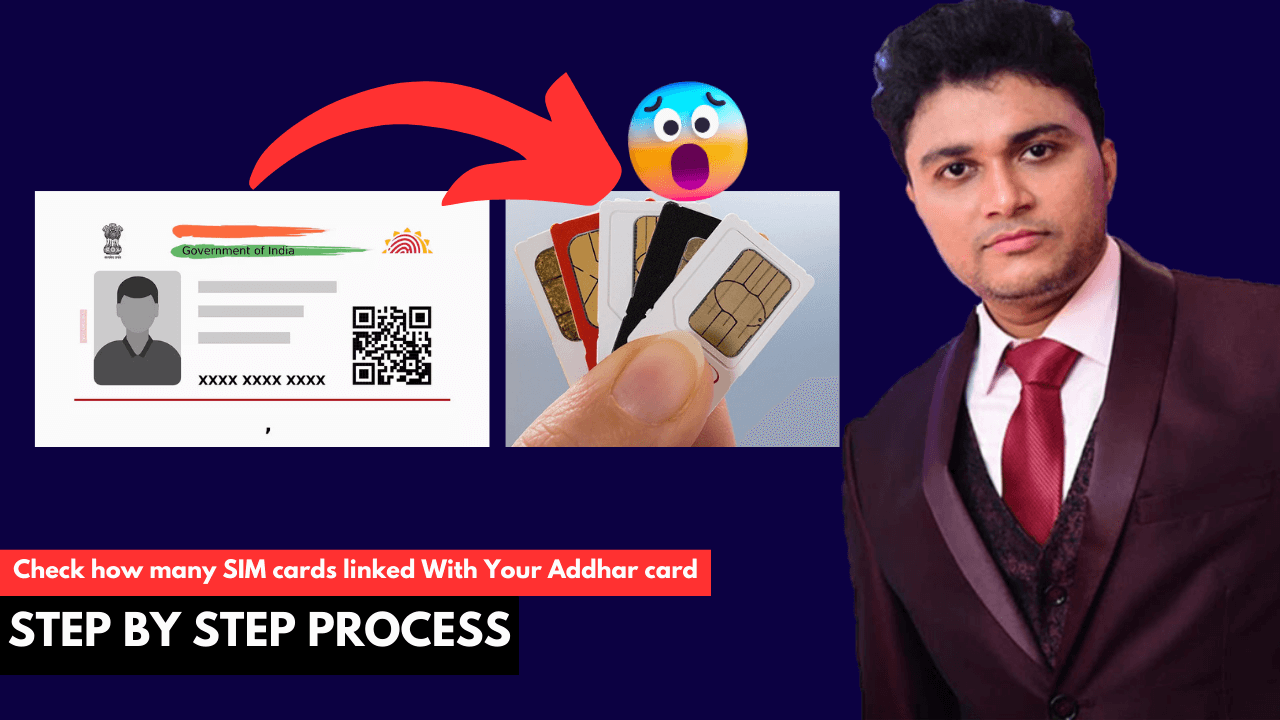How to check SIM cards registered on your Aadhaar card: In today’s digital world, security management is one of the primary concerns, and it is particularly crucial for mobile connections. Aadhaar is the primary identification document for verification of SIM cards in India.
So, it is a must to know how many SIM cards are registered under your Aadhaar card. This guide will help you to check which SIM cards are registered under your Aadhaar card in 2024.
Let’s break it down step by step and see why this matters.
Why It Is Important to Check SIM Cards Connected With Your Aadhaar Card
Unregistered or unauthorized SIM registrations can be the key to potential misuse of your Aadhaar-linked information.
Checking the registered SIM cards will help you know if there are any unauthorized connections and, accordingly, take corrective measures.
Better Control Over Telecom Accounts
It is very important to maintain control over your mobile connections. It may be for tracking usage, managing data, or identifying extra connections.
All this is possible if you are aware of the registered SIMs under your Aadhaar card.
Be in Compliance with Government Policies
The Indian Department of Telecommunications (DoT) has taken steps to prevent misuse of identity through monitoring of SIM cards related to Aadhaar cards.
Maintaining a track of linked SIMs would ensure compliance with such government policies.
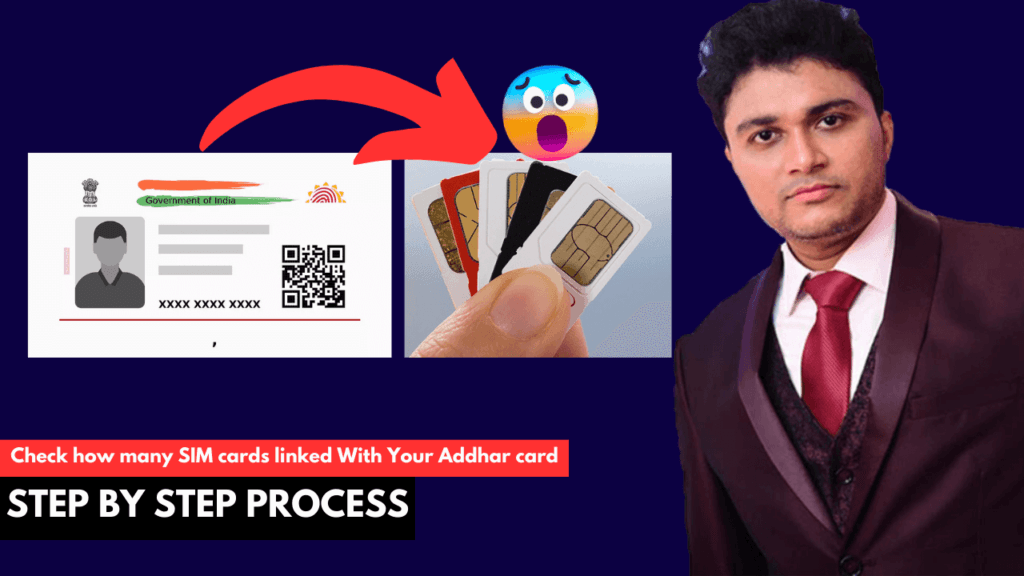
Prerequisites for Verified Aadhaar-Linked SIM Cards
Access to Your Aadhaar and Mobile Number
You need to have access to your Aadhaar and the mobile number you like to verify. Also make sure that your phone is active and accessible because during verification, you may even receive an OTP.
Understanding the TAFCOP Portal
The TAFCOP or Telecom Analytics for Fraud Management and Consumer Protection is the government portal through which you may check how many SIMs are registered with your Aadhaar. This helps consumers identify usage without authorization.
Step-by-Step Guide to Check SIM Cards Linked to Aadhaar Card
Step 1: Accessing TAFCOP Web Portal
Enter your browser https://tafcop.sancharsaathi.gov.in/telecomUser/ to access the portal. This is an official DoT-designated portal that allows you to check linked mobile connections.
Step 2: Enter Your Mobile Number
On the TAFCOP portal landing page, you are to input your active mobile number that is linked to your Aadhaar card for verification.
Step 3: Verify with OTP (One-Time Password)
After entering your mobile number click “Request OTP.” You will receive an OTP on your registered mobile number through SMS. Type the OTP in the given box. Then click on ‘Validate‘ to take you through the rest.
Step 4: View Registered Numbers
Once authenticated, the TAFCOP portal will open a list of numbers that are associated with your Aadhaar card. It will help you to scan through and identify unwanted or unrecognized numbers.
If you ever feel that any number is wrongly attached to your Aadhaar, it can be reported directly from the portal. Select the numbers involved and click on the option ‘This is not my number’. This will be informed to the telecom service provider and further verification will take place.
Other Ways for Identification of Linked SIM
In some cases, these SIMs can be identified in other ways as follows:
Using Your Telecom Operator’s Customer Support
Every telecom operator like Jio, Airtel, and Vodafone Idea has an option of calling their customer care to retrieve the numbers that are mapped with your Aadhaar.
Dial the customer care number, provide your Aadhaar details, and request the registered numbers.
Visit a Telecom Service Center
If you feel uncomfortable using the online facility, then you can always visit the local telecom service center. The telecom centers will, after ensuring your identity, provide you with a comprehensive list of SIMs registered under your Aadhaar.
Contact the Telecom Provider
Report any unauthorized use to your telecom provider promptly. They would need verification and that involves showing your Aadhaar card and all the details they need.
Report a Complaint to Police, if Required
If you suspect identity theft or misuse through your SIM, you should file a police complaint. Many such cases of unauthorized SIM usage are accompanied by other illegal activities, and reporting it will also save your identity.
Track your Aadhaar and SIM Linked Activities
Stay alert by regularly monitoring Aadhaar-linked SIMs. Regular checks will ensure that if there is any misuse, it is immediately taken care of and reported to the authorities.
Benefits of Linked SIM Regularly Checked
Improved Personal Safety
Knowing the number of connections linked with your Aadhaar will ease your mind as the risk of theft of your identity or illegal use of your account decreases.
Avoid Unnecessary Charges
Unauthorized SIMs can add unwanted charges to your account. Knowing your connections will keep you away from such unwanted spending.
Effective Telecom Account Management
Managing your telecom connections properly will keep you from problems like using up data beyond limits or unknown bills. Checking registered SIMs optimizes telecom account management.
Common Issues in Checking Aadhaar-Linked SIM and Solutions
Incorrect OTP or Mobile Number Issues
In case you receive an “Incorrect OTP,” wait for some time and request another OTP. In all other cases, such as when your mobile number is incorrect or while logging in, verify the information provided or clear the internet browser cache.
Portal Not Accessible or Technical Issue
Technical issues sometimes arise with the TAFCOP portal. If you are unable to access it, try after some time or use another internet connection.
Not Receiving OTP
If you are unable to receive the OTP, then verify your mobile number for an active and good network signal. Or else, contact your telecom operator.
FAQs: Checking SIM Cards Registered on Aadhaar Card
Is it possible to connect more than one SIM card to an Aadhaar card?
The DoT confirms that an Aadhaar cardholder can have up to nine SIMs linked to his Aadhaar. However, additional SIMs for family or shared usage would need special permissions.
If you see unauthorized numbers, report them immediately either through the TAFCOP portal or your telecom service provider. They will take measures to investigate and possibly delink these numbers.
Can I check the SIM cards linked to my Aadhaar without the internet?
Yes, you can check your linked SIMs offline by visiting a telecom service center with your Aadhaar. The customer service representative can give you this information after identifying you.
Do I have to pay to check SIMs enrolled against my Aadhaar?
You do not need to pay to check your Aadhaar-linked SIMs using the TAFCOP portal or by contacting your telecom service providers directly.
How often do I have to check my Aadhaar-linked SIMs?
Three to six months is good to check. It also updates you on any changes.