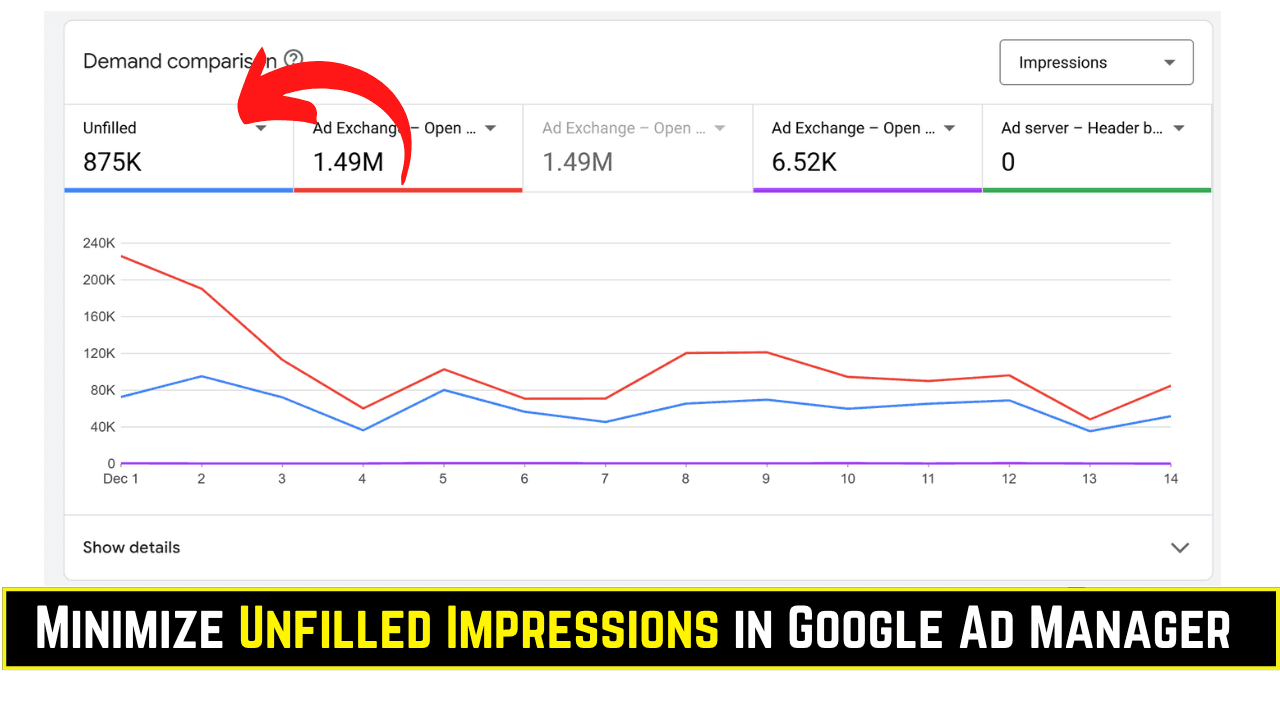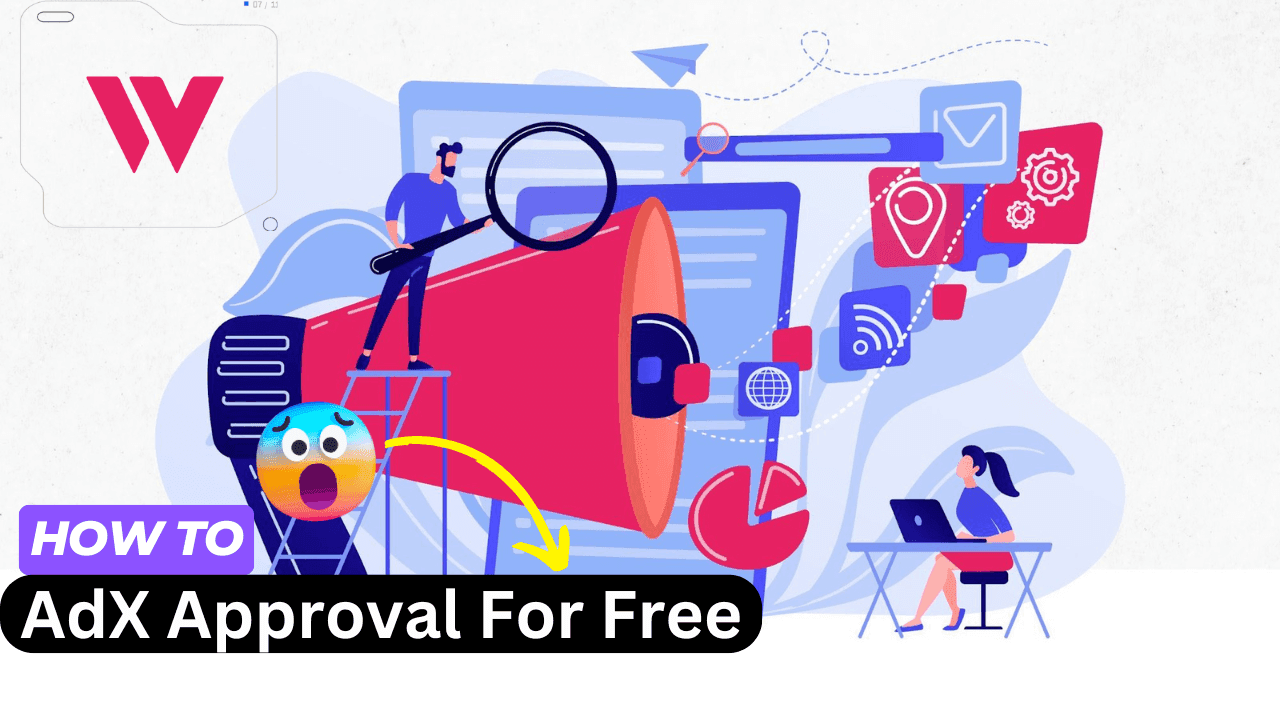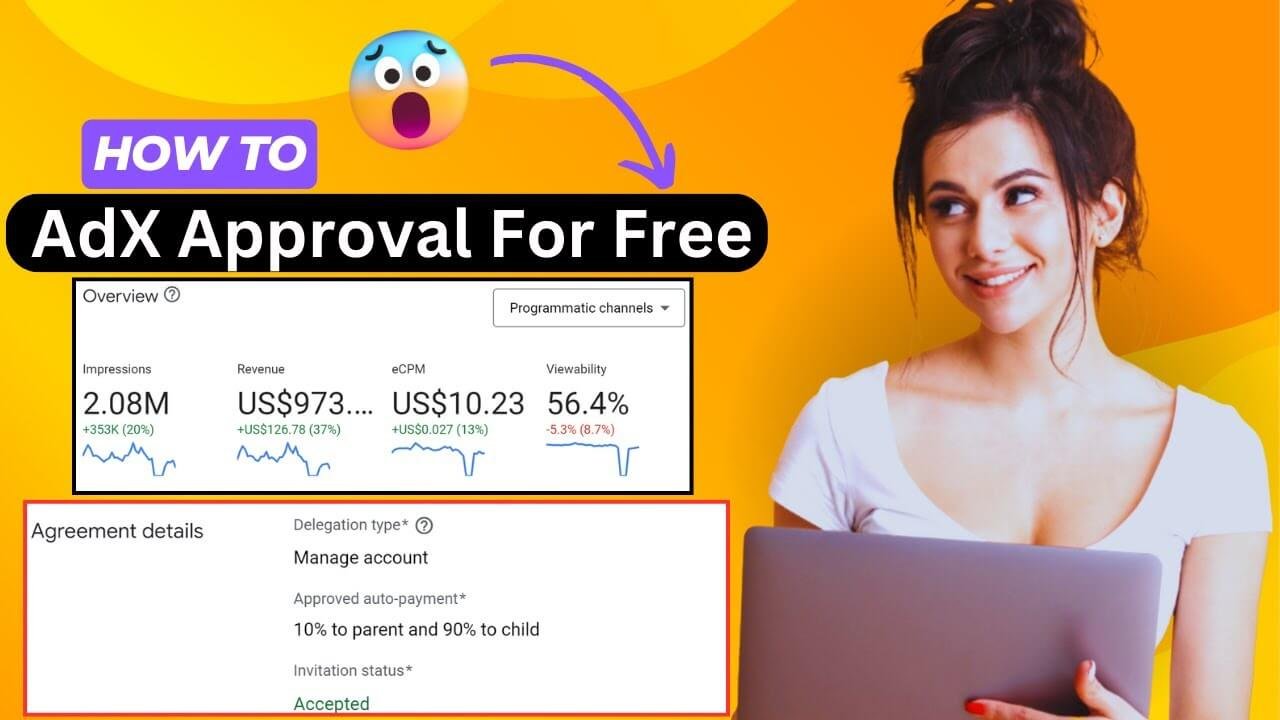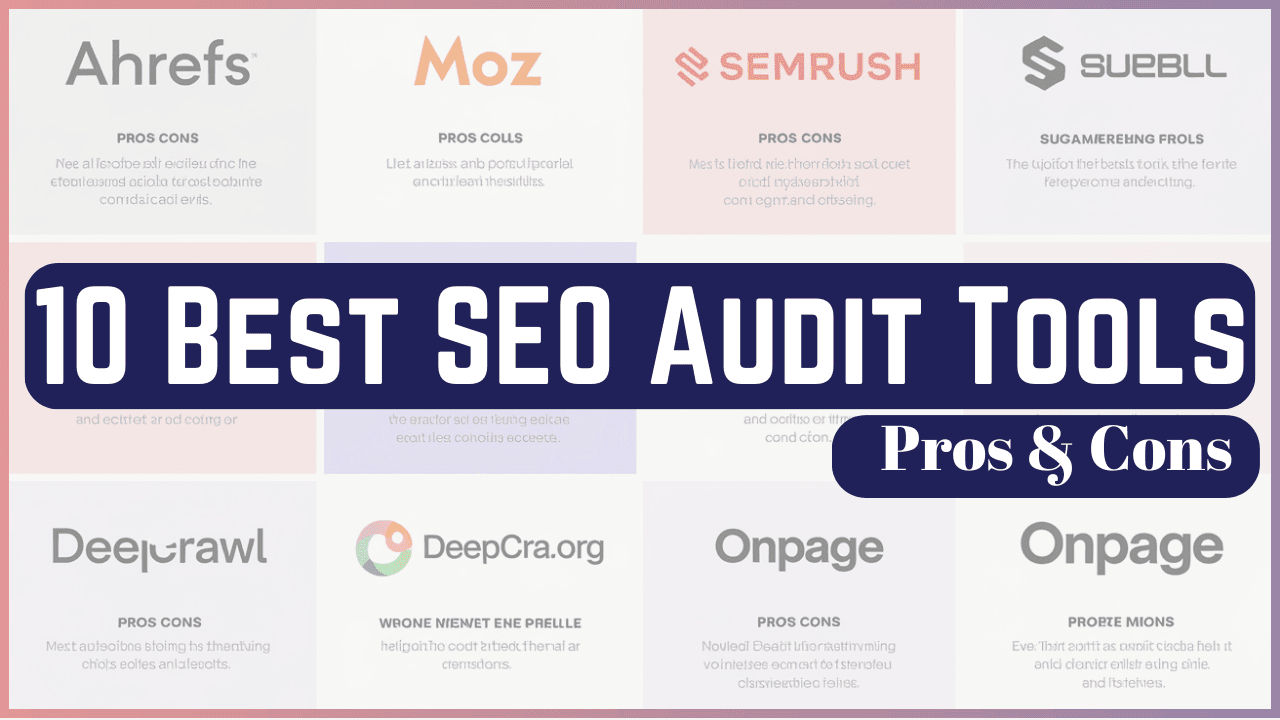For publishers working with Google Ad Manager, one of the biggest problems is unfilled impressions—that is, ad inventory that’s not sold and, therefore, doesn’t generate revenue. Unfilled impressions represent missed monetization opportunities, which can significantly impact your bottom line if left unchecked.
This guide covers what unfilled impressions are, why they matter, and the 6 effective ways to minimize them in Google Ad Manager. This way, your ad inventory will work better for you.
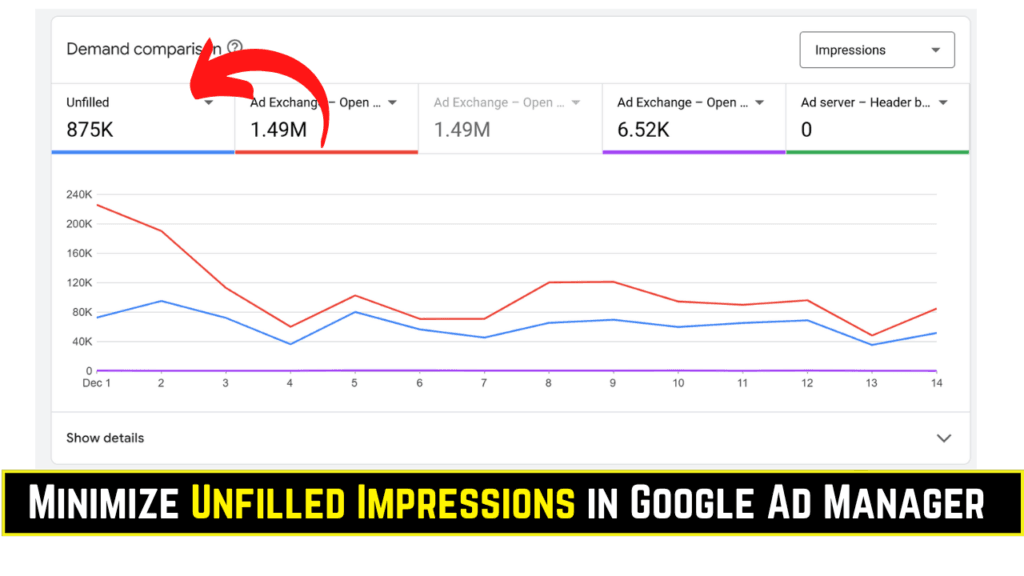
Overview of Unfilled Impressions and Minimization Approaches
| Section | Details | Why It’s Important |
|---|---|---|
| What Are Unfilled Impressions? | Unsold ad requests that leave inventory vacant | Identifying these helps reduce wasted opportunities |
| Why Publishers Should Care | Lost revenue and lower fill rates affect profitability | Directly impacts earnings and user experience |
| Reasons for Unfilled Impressions | Low demand, technical errors, seasonal challenges | Identifying causes helps address the root problems |
| How to Minimize Unfilled Impressions | Includes inventory enhancements, header bidding, segmentation | Boosts revenue and ad delivery efficiency |
What Are Unfilled Impressions in Google Ad Manager?
Unfilled impressions take place whenever an ad slot goes unfilled because no ad was served to meet the request. This means potential revenue is lost for every impression that’s not monetized.
For example:
- A user visits a webpage with a designated ad space.
- If no advertisers bid for that space, the impression goes unfilled.
Why Do Publishers Need to Focus on Unfilled Impressions?
Unfilled impressions are more than just a missed opportunity—they have a cascading effect on your website’s performance and monetization, such as:
- Revenue Loss: Each unfilled impression equals lost income for publishers.
- Lower Fill Rates: A poor fill rate reflects badly on your inventory quality.
- User Experience Impact: Empty ad slots disrupt website design and functionality, affecting user satisfaction.
By addressing unfilled impressions, publishers can increase profitability and enhance user engagement.
How to Check Unfilled Impressions in Google Ad Manager?
You can monitor unfilled impressions in Google Ad Manager through the following steps:
- Reports Section:
- Go to Google Ad Manager’s Reporting tab.
- Create a report with metrics like Ad Impressions, Unfilled Impressions, and Fill Rate.
- Ad Manager Dashboard:
- Review the Delivery Diagnostics section for inventory performance details.
- Third-Party Tools:
- Use tools like AdSense Health Reports to complement your analysis.
What Are the Reasons for Unfilled Impressions in Google Ad Manager?
Understanding the root causes of unfilled impressions is key to solving the problem. Common reasons include:
- Low Demand for Inventory: Advertisers may not bid for specific ad slots due to a lack of relevance or seasonal trends.
- Technical Issues: Slow-loading pages, broken ad tags, or incompatibility with ad creatives can disrupt delivery.
- Excessive Ad Slots: Too many ad slots dilute the quality and demand for individual placements.
- Poor Inventory Segmentation: Non-targeted inventory may not appeal to advertisers.
- Seasonal Challenges: During low ad-spend periods, such as after holidays, unfilled impressions may spike.
How to Minimize Unfilled Impressions
Now that you know the causes, here are six actionable strategies to minimize unfilled impressions in Google Ad Manager.
1. Inventory Quality Enhancement
Improving the quality of your ad inventory ensures it appeals to more advertisers. Advertisers are more likely to bid on inventory that aligns with their target audience and offers measurable value. You need to follow the given below steps to achieve it.
- Optimize ad placements for visibility and engagement.
- Focus on creating high-quality, relevant content that attracts advertisers in your niche.
- Use A/B testing to refine ad layouts and formats.
2. Reduce the Number of Ad Slots
Having too many ad slots on a webpage can dilute demand and reduce fill rates. By consolidating inventory, publishers can drive higher competition for fewer, premium ad slots. You need to follow the given below steps to reduce the number of Ad Slots.
- Limit the number of ad slots per page to maintain quality.
- Focus on high-performing placements like above-the-fold and sticky ads.
- Use heatmaps to identify the most valuable ad positions.
3. Implement Header Bidding
Header bidding allows multiple demand partners to bid for your ad inventory simultaneously, increasing competition. Header bidding improves fill rates by creating a competitive environment where advertisers bid for your ad slots. Remember to follow the given below steps.
- Integrate a header bidding solution like Prebid.js or partner with header bidding platforms.
- Test different demand partners to maximize revenue potential.
4. Inventory Segmentation
Segmenting your ad inventory into specific categories or audience groups increases its relevance to advertisers. It makes your inventory more appealing, allowing advertisers to focus on their target audience. To do so follow the given below steps.
- Group inventory by geographic location, user behavior, or device type.
- Offer premium segments to advertisers for targeted campaigns.
5. Optimize Technical Efficiency
Addressing technical issues ensures smooth ad delivery. A technically sound website ensures that every ad request is fulfilled promptly, reducing unfilled impressions. Ensure the following steps to achieve it.
- Regularly test ad tags for errors or broken links.
- Improve page load speeds to avoid timeout issues.
- Ensure compatibility with various ad creatives and formats.
6. Mitigate Seasonal Ad Challenges
Plan for periods of low advertiser demand to maintain fill rates. Mitigating seasonal dips in demand ensures consistent revenue throughout the year. Follow the given below steps to do it.
- Diversify demand sources to include smaller advertisers.
- Offer discounts or promotions during low seasons to attract bids.
- Use programmatic deals or guaranteed direct campaigns to ensure steady demand.
Conclusion
Unfilled impressions in Google Ad Manager will hurt your ad revenue and fill rates, but they are something that can be managed with the right strategies. By improving the quality of your inventory, reducing ad slots, implementing header bidding, and addressing seasonal challenges, you can really minimize unfilled impressions and optimize your ad operations.
Consistency in monitoring, along with these six approaches, will give you a competitive edge to maximize the revenue potential of your website.
Frequently Asked Questions (FAQs)
What is an unfilled impression in Google Ad Manager?
An unfilled impression occurs when an ad slot doesn’t serve an ad due to a lack of demand or technical issues.
Why is header bidding effective?
Header bidding increases competition among advertisers, improving fill rates and CPMs.
How often should I check for unfilled impressions?
Regularly monitor unfilled impressions through Google Ad Manager’s reports, ideally weekly or monthly.
Can seasonal trends cause unfilled impressions?
Yes, periods of low ad spending, like post-holiday seasons, can lead to higher unfilled impressions.
What is the role of a robots.txt file in ad management?
A robots.txt file doesn’t directly impact ad management but can influence website crawlability and ad visibility.