Easy way to Withdraw Money From A-Ads Network to Bank Account: In this article, you will learn how to withdraw money from A-Ads ad network to your bank account. If you use A-Ads network and facing any difficulty to withdraw money directly to your bank account. Then you are in the right place. Here, I will tell you the full procedure to withdraw money from A-Ads ads network. At the end of this article, I also attach full Hindi video tutorials regarding how to withdraw money from A-Ads Network to Bank Account.
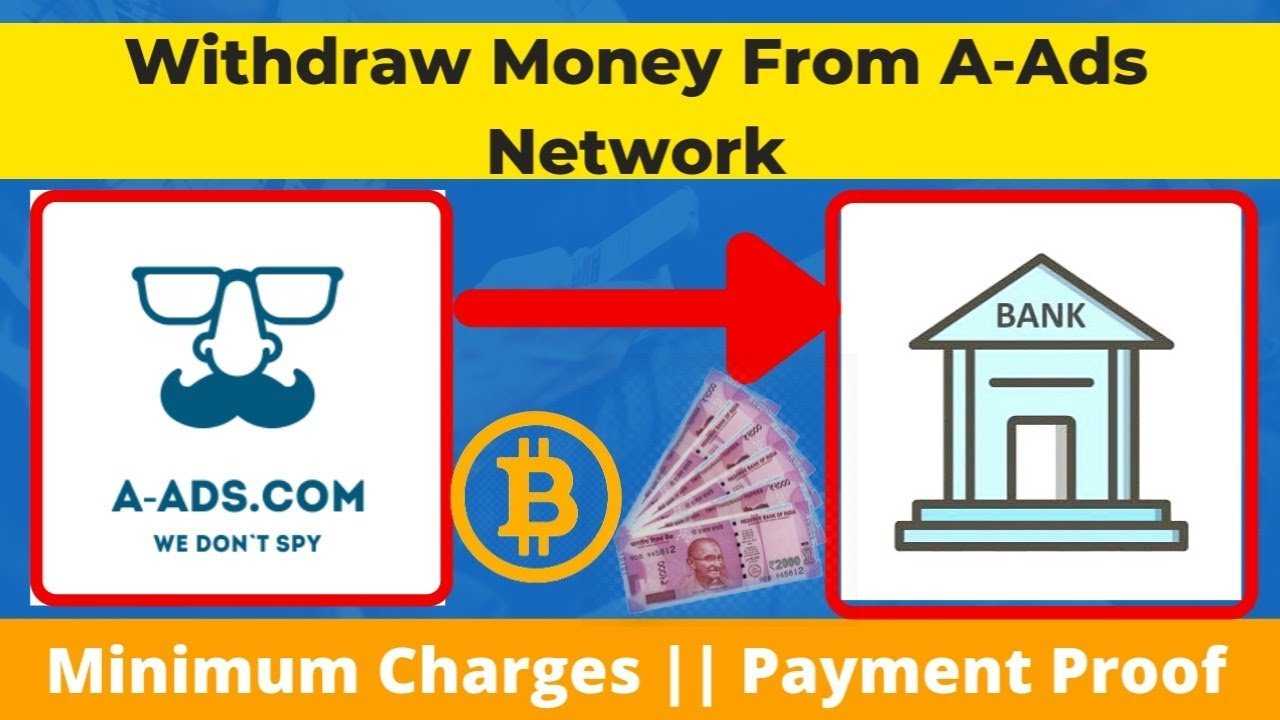
A-Ads network Withdrawal Process:
To withdraw money from A-Ads Network to Bank Account you need to follow the given below steps:
Step 1: Click on “Go to Finance page”
Step 2: On the Finance page, click on Withdrawal Setting
Step 3: Here you get 3 methods to withdraw. In my opinion, the direct bitcoin withdrawal method is best, and also you need a minimum fee as well. So, Choose the direct bitcoin to withdraw method.
Step4: Create an account on Binance from the given link below:
Step 5: Download Binance App from the play store as well and complete the KYC process.
Step 6: Log in to Binance and click on the deposit section to copy the BTC address.
Step 7: Now paste that BTC address to the withdrawal section of A-Ads.
Step 8: Withdraw the BTC from Binance to Bank Account using the P2P method.
Note: To understand properly watch the full Hindi video tutorials regarding how to Easy way to Withdraw Money From A-Ads Network to Bank Account.
Read More: Easy way to Withdraw Money From Adaround Network to Bank Account
Hindi Video Tutorials on how to Easy way to Withdraw Money From A-Ads Network to Bank Account
In this video, I will show you how to Easy way to Withdraw Money From A-Ads Network to Bank Account. This method is very simple and after watching this video you can easily transfer money from A-Ads Network to Bank Account. In this video, I will show you how to withdraw Bitcoin from A-Ads to a bank account with minimum charges.
Time Stamps:
00:00 Intro
00:40 Step 1: On A-Ads, click on “Go to Finance page”
01:00 Step 2: On the Finance page, click on Withdrawal Setting
01:50 Step 3: Create an account on Binance (Link: https://techforu.in/binance)
02:00 Step 3: Download Binance App from the play store
03:44 Step 4: Copy the Binance BTC address from the deposit section
04:25 Step 5: Now paste that BTC address on the withdrawal address of A-Ads and click on update.
06:38 Step6: How to withdraw from Binance to Bank Account
Also Read: How to Withdraw Money From FaucetPay to Bank Account
For the latest tech news & blogging Tutorials, follow TECH FOR U on Twitter, Facebook, and subscribe to our YouTube channel.