Best Free Benchmark Apps for Android Phones: Benchmarking a smartphone is the most convenient approach to evaluate it on a variety of factors, including performance and battery life. You can evaluate your phone’s CPU and GPU capabilities using a benchmark app and see how it compares to other devices on the market. Let’s have a look at some of the finest free benchmark applications for your Android phone in this post.
The benchmark applications evaluate the CPU, GPU, RAM, storage, and other components of the phone to determine its real-world performance. This will allow you to assess the device’s capabilities and compare it to the competitors.
Why benchmark in the first place?
It is simple to compare the specifications of different smartphones. However, evaluating the real CPU and GPU power of a Smartphone is more difficult.
Android Benchmarks are a wonderful method to compare the performance of your smartphone to that of other smartphones at the same cost and specs. Benchmarks for Android can assist you in making critical purchase decisions.
With so many advantages and applications, decent Android benchmarking software is a must-have. So, without further ado, let’s get to the list of the Best Benchmarking Apps for Android.
List of Best Free Benchmark Apps for Android Phones
1. GeekBench 5

If you want to evaluate your phone’s CPU performance using tests that imitate real-world workloads and applications, GeekBench is the app to use. It can assess the CPU’s performance in common tasks and provide single-core and multi-core scores, as well as a comparison to other phones. It also contains new Vulkan Compute tests, which assess the GPU’s processing capabilities.
You don’t need to go much further than Geekbench 5 if you’re searching for a Smartphone Benchmarking App. Geekbench has made a name for itself by regularly and reliably generating benchmarks for smartphones all across the world, allowing for much simpler comparisons.
It contains a library of benchmark ratings for even the most recent cell phones on the market, allowing you to compare goods even if you don’t have them with you. To determine the device’s real performance, Geekbench considers the device’s Single Core and Multi-Core scores.
So, if your devices start operating slowly, you may first look at the findings of these cross-platform benchmarking applications to figure out what’s going on. Geekbench 5 is one of the top Benchmarking Apps for Android, with a simple UI and consistent results.
Highlight Features:
- CPU and GPU performance
- Single-Core and Multi-Core scores
- Cross-platform benchmarking applications
2. AnTuTu Benchmark

The most popular benchmark app for Android is AnTuTu Benchmark. It examines all elements of your phone, including the CPU, GPU, and RAM. The GPU test represents your phone’s actual graphics processing performance.
The CPU test, on the other hand, determines how powerful the processor is. AnTuTu also assesses the real-world processing power of your device’s RAM and storage. The performance is then given a master score, as well as a breakdown of the points for each category.
Although the AnTuTu Android Benchmark app is no longer accessible on Google Play, it may still be downloaded via the AnTuTu website. AnTuTu, along with Geekbench, is one of the most well-known and widely used Android benchmarking applications.
Its claims to provide more professional and in-depth performance findings for your device. AnTuTu also gives multidimensional findings, similar to Geekbench, to provide an in-depth picture of a device’s performance in all aspects. As a result, AnTuTu is unquestionably one of the greatest Android benchmarking apps available.
After you’ve completed the test, you may compare your phone’s performance to that of other smartphones. Stress Test, HTML5 Test, AI Test, Battery Test, and Device Verification Check are among the additional tests available.
Highlight Features:
- CPU, GPU, RAM, Storage and UX benchmarks
- Stress test, HTML5 Test, AI Test, Battery Test, Device Verification check
- Cross-platform benchmarking applications
3. PCMark for Android Benchmark
PCMark for Android takes a different approach to smartphone and tablet benchmarking. It evaluates the gadget as a whole, rather than a collection of discrete components, for performance and battery life. Furthermore, rather than using abstract methods, its assessments are focused on regular, everyday tasks.
Compare your Android cellphone against the latest models and see how well it performs.
PC Mark allows you to assess the performance and battery life of your Android phone using real-world tasks. After you’ve installed the program, you can choose between the Work 3.0 and Storage 2.0 benchmarks to execute.
Performance and battery life tests are part of the Work 3.0 benchmark. It does typical activities like online surfing, video editing, and document and data manipulation. The battery test evaluates your device’s performance by straining that until it falls below 20%.
The Storage 2.0 benchmark, on the other hand, evaluates the system efficiency of your device. This covers internal and external storage read and writes speeds, as well as database reliability.
Highlight Features:
- Performance and Storage 2.0 benchmarks
- Battery life Test
Also Read: 6 Best Free Android Games 2023
4. CPU Throttling Test
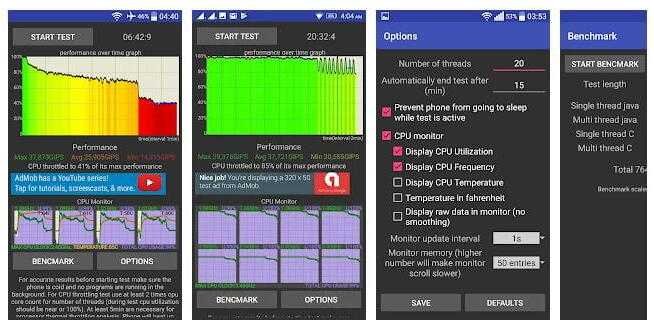
When your phone is under severe stress, the CPU Throttling Test app examines if it heats up and throttles. The app runs up to 100 threads on the CPU and evaluates performance. The performance will remain constant if the phone can manage CPU cooling (most can’t), but if it can’t, the CPU will choke and speed will drop.
This program monitors maximum, minimum, and average performance and plots it on a graph. Following the testing, the app will evaluate the data to see if and how much CPU throttling occurred.
The application has a built-in benchmark that measures single and multi-threaded performance in Java and native C.
On a graph, there is a CPU monitor that allows the user to watch the core clock, temperature, and utilization. CPU use tracking has been removed since Android 8 (Oreo).
This app may be used to see if there are any variations between the CPUs of various phones. For example, two phones with the same chipset but different manufacturers can run this test to see if there are any cooling variances between them (which throttles the most)
Throughout the test, a comprehensive graph of the phone’s performance will be displayed. While it isn’t a full-fledged benchmark program, it may be used to determine whether or not CPU throttling has occurred.
You may use this program to see which phone has superior conditioning and which one slows it down the most when the two phones have the same chipset but are manufactured by different vendors.
Highlight Features:
- Heats up and throttles Test
- Custom benchmarks & consistency of performance test
5. 3D Mark- The Gamer’s Benchmark

Futuremark’s 3DMark is a mobile phone benchmarking tool. 3DMark emphasizes on the smartphone’s game experience, testing graphics, CPU, and touchscreen input capabilities instantaneously to give the phone a genuine gaming rank.
It displays the CPU and GPU in a graphical format so you can easily differentiate the performance of different devices. 3DMark is compatible with all Android versions 5.0 and above. If you’re a mobile gamer, 3DMark is without a doubt the greatest Android benchmarking app. So we can undoubtedly use the app seamlessly.
It includes extensive highlights of Test the gaming performance and heating, Benchmarks with different degrees of stress, and Comparision against other devices on the basis of restriction.
Highlight Features:
- Test the gaming performance and heating
- Benchmarks with different levels of stress
- Compare to other devices
6. AndroBench Storage Benchmark
AndroBench is a benchmark software that evaluates your Android phone’s storage performance. There are two types of benchmarks available: Micro and SQLite.
Micro benchmarking allows you to compare your storage’s fundamental efficiency (sequential read and write and random read and write) to those of other devices. The SQLite benchmark, on the other hand, measures the effectiveness of inserting, updating, and deleting queries on a database that is similar to that used in a messaging platform.
Measurement storage performance, Sequential read and sequential write speeds, random read, and random write speeds, and SQLite benchmarks are all covered in detail in this app.
Highlight Features:
- Measure storage performance
- Sequential read and write speeds
- Random read and write speeds
- SQLite benchmarks
Also Read: 7 best games like BGMI to play after the ban, on 2GB RAM phones
7. GFXBench Android Benchmark

Another gaming benchmark software on our list is GFXBench Android Benchmark. It assesses a device’s gaming capabilities, taking into account graphic rendering and other factors. The user interface is straightforward and well-designed. Vulkan OpenGL is used. It also includes battery and stability testing to give you a complete picture of the gadget.
For Android Smartphone Gamers, GFXBench is excellent benchmarking software.
Highlight Features:
- Measure graphic rendering
- Battery and stability testing
Read More: Best free screen recording software
8. Quadrant Standard Edition Android Benchmark
Quadrant Standard Edition examines a wide range of hardware, not just the CPU. This is the program to use if you’re searching for a Smartphone benchmark that provides information on the GPU and graphics performance. It has the advantage of being able to test performance for both 3D and 2D graphics individually and provide a full report.
Quadrant Standard Edition is not accessible on the PlayStore, however, it may be downloaded free of charge from the website. Quadrant Standard Edition has been one of the greatest Android Benchmark applications available, including a dedicated performance check on visuals.
Highlight Features:
- GPU and graphics performance
- Dedicated performance check on visuals
Wrapping Up- Best Free Benchmark Apps for Android Phones
These are the finest free Android benchmark applications for comparing and testing your smartphone’s performance. However, these are only a few of the many applications accessible; there are many more, and these are the best. In general, AnTuTu Benchmark and GeekBench are adequate for assessing any smartphone currently on the market. And people prefer them over anything else.
For the latest tech news & blogging Tutorials, follow TECH FOR U on Twitter, Facebook, and subscribe to our YouTube channel.
