Free Fire id ban checker: Free Fire is a game of emotion that has been approached to the level where millions of players enjoy it on their devices. Moreover, it has been a great source of wealth and income. Simultaneously there are various negative impacts of the game that we will cover along today’s post and share an article with you. So make sure to read this post till last with the full care you can provide. Let us begin this post.
As you all know, being one of the major games, free fire has been attached with various anti-theft systems or anti-cheat systems where not only people involve themselves in winning the matches and securing top positions but also in the ways for illegal obtaining of assets like diamonds. So we are going to share some relatable information about such activities in the game and through this post, mainly you will get to know about Free Fire id ban checker: How to check if an ID is banned in Free Fire.
Why I’ds In Free Fire Gets Banned?
We think there is no need for explaining this topic as you all know perfectly, involving your I’d in any cheating plan may lead to the I’d ban as well the device ban. The activities like using panel hack, injection of foreign files and using game affection application may be the reason for I’d ban. These activities are performed in order to win the matches and secure the position which makes you closer to the highest rank.
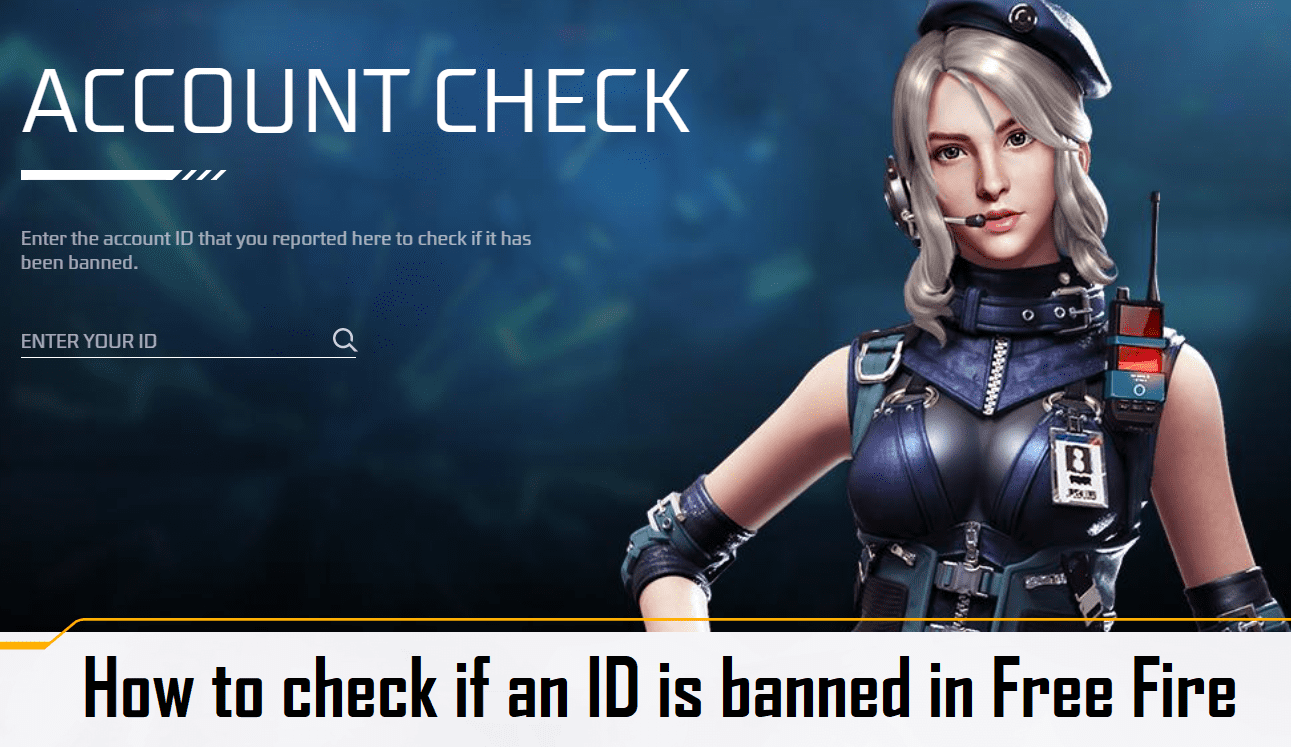
Secondly, most of the I’ds are banned due to the illegal injection of diamonds in the game. Getting diamonds from any non-verified source may lead to the I’d banned and most cases for I’d ban are related to the same reason. Now let us know how to get information about any banned I’d of free fire. Checkout: Free Fire MAX Help Center: How to submit ban appeal?
Free Fire id ban checker: tool identifies if the ID is suspended from the game
There are two methods for knowing whether your I’d is still working or not? For the same, you can perform two types of steps, including the visit to the game and checking the identifier provided by the official developers of the game.
1. Via Game
This is the most simple reason to check whether your I’d has been banned or not. To check it, very first, you need to open the application of free fire or free fire max. No sooner will you open the game, than 2 loading interfaces would appear post providing a popup message written some lines about your I’d suspension or I’d banned with the least reasons for same? You can easily get information about the I’d ban by logging into the game
2. Via Official Tool Provides Via Developers – ID Ban Checker
This method is relatively easy, just what you need to perform this method is your I’d number. Get your I’d number, which you must have kept with you before and follow the steps below.
- CLICK HERE to go to the official website
- Now you would reach the website, just enter your I’d number or paste it there
- Now click on the lens icon to get the details
- Soon you will get the latest status of the I’d
Wrapping Up
So friends, here we have provided you with an article that is all about the Free Fire id ban checker: How to check if an ID is banned in Free Fire. We hope you would have found it helpful, so stay tuned for more useful content about free fire max.
Related Post:
- Free Fire OB39 update APK download link for Android devices
- How to get free diamonds from the Free Fire Advance server?
- 5 Best tips for using Gloo walls like experienced players in Free Fire