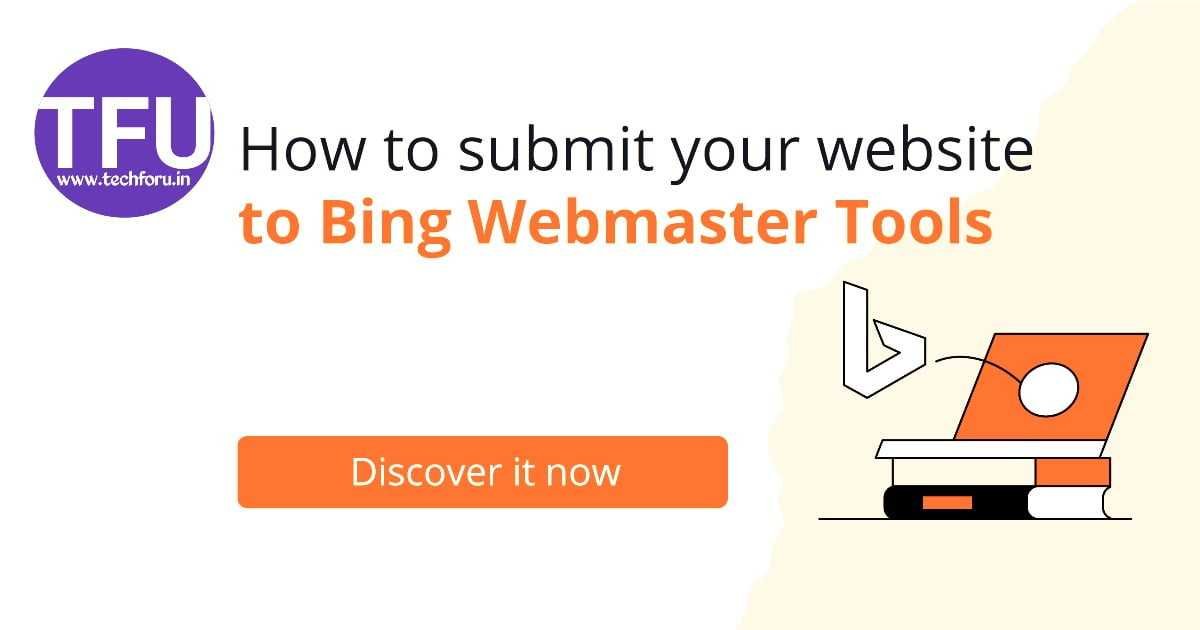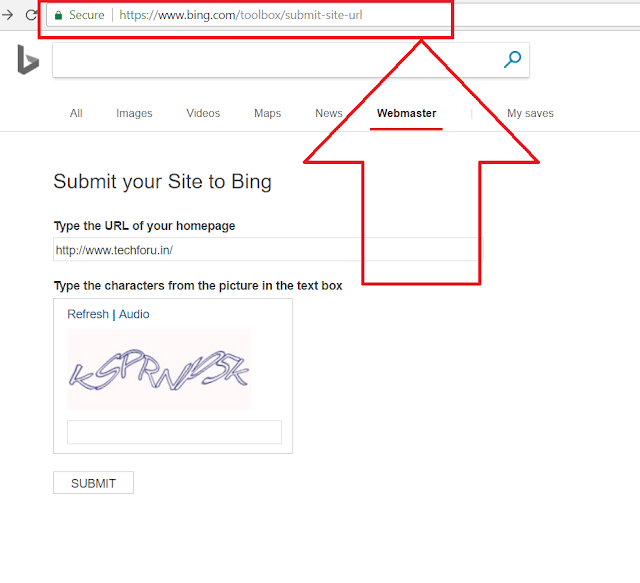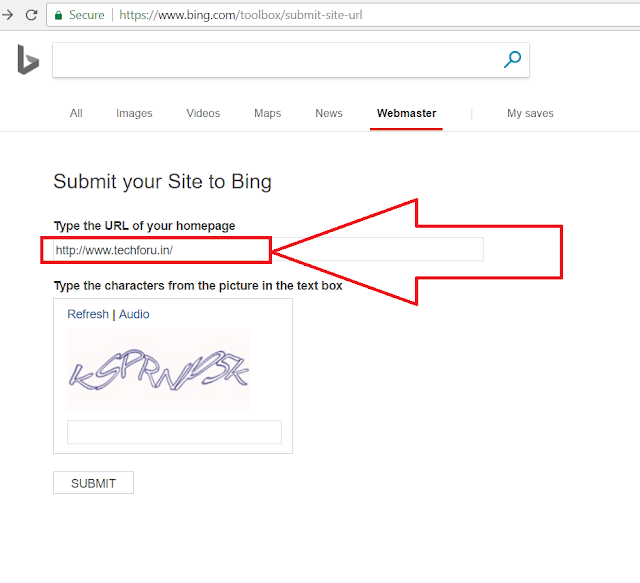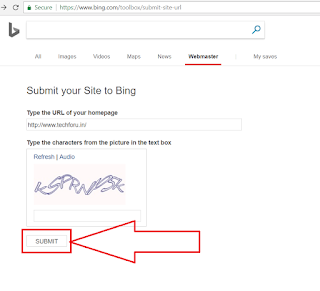How to Submit Website URL to Bing – Bing Webmaster Tools
How to Submit Website URL to Bing – Bing Webmaster Tools: Submit a Website URL to Bing and sign up for Webmaster Tools to learn if your site has been indexed and is getting traffic from Bing.

Step 2. Type the characters displayed below “Type the characters from the picture” into the box provided. This verifying step assures Bing you are a person submitting a website to the search engine and not a “bot” or a program that automatically submits sites.
Click refresh on your web browser to bring up a new set of characters if it’s too difficult to read the characters.
Your website should now be listed on Bing. Type the address into the Bing search engine at Bing.com to see if your URL is included.
- You can check to see if your URL is already included on Bing.com before submitting it by typing the address into the Bing search engine. Your website will appear in the search results if Bing lists it.
- The more unique content you have on your web page, the more likely your page will be listed near the top of the search results.
- Submitting your URL more than once may adversely affect your listing or ranking on Bing.
Read More: How to Submit Website URL to Google – Google Webmaster Tools
Finally, we hope this article can help you to understand “How to Submit Website URL to Bing – Bing Webmaster Tools”.If you really think this article helps you then don’t forget to appreciate our efforts in the comments below. For more blogging and technology-related tutorials, stay connected with us.
For the latest tech news & blogging Tutorials, follow TECH FOR U on Twitter, Facebook, and subscribe to our YouTube channel.