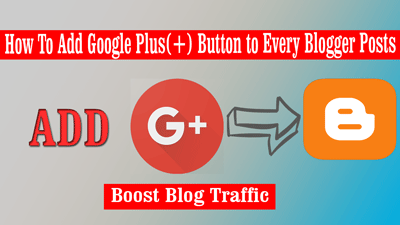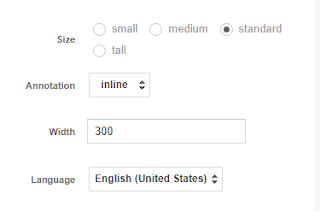How to Add Google Plus Button to Blogger
How To Add Google Plus Button to Every Blogger Posts and Boost traffic: Google+ or Google Plus is a social network from Google. Google Plus (+) button is a social sharing button similar to a Facebook-like button. It helps your blog visitor to share your great content with their Google plus (+) followers very easily. It eventually increases your blog traffic. So, adding a google plus button on your blogger post is very important. In this article, I will show you how exactly you can add Google plus (+) button to each and every of your blog post. For adding Google+ or Google Plus Button on your Blog follow the step by step tutorial given below:
Step 1. First, go to https://developers.google.com/+/web/+1button/
Step 2. On this new page, you need to fill in the required information. Now let’s fill in the information step by step.
- First, choose the button size from any one of this small or medium or standard or tall.
- Then choose Annotation, here you get three options inline, bubble and none.
- Choose any one of them.
- After that chlog language.
- Then choose your boose width.
Step 3. Now your code is ready. You get two different codes copy the code on notepad.
Step 4. From notepad copy the first code
Step 5. Go to blogger
Step 6. Click on Template
Step 7. Then click on Edit HTML. Here you need to find <head> by hold on ctrl+F.
Step 8. Paste the first code below <head> and modify it as shown below.
First code: <script src=”https://apis.google.com/js/platform.js” async defer></script>
Modified first code:<script src=”https://apis.google.com/js/platform.js” async=”async” defer=”defer”></script>
Step 9. Then click on save the template.
Step 10. Now copy the second code
Step 11. Now again go to blogger and click on Template then click on Edit HTML. Here you need to find<data:post.body/>by hold on ctrl+F.
Step 12. Finally, click on save the template.
Finally, we hope this article can help you to understand ” How To Add Google Plus(+) Button to Every Blogger Posts and Boost traffic”.If you really think this article helps you then don’t forget to appreciate our efforts in the comments below. For more blogging and technology-related tutorials, stay connected with us.
Read More: Best Google AdSense Alternatives For Your Blog in 2021
For the latest tech news & blogging Tutorials, follow TECH FOR U on Twitter, Facebook, and subscribe to our YouTube channel.