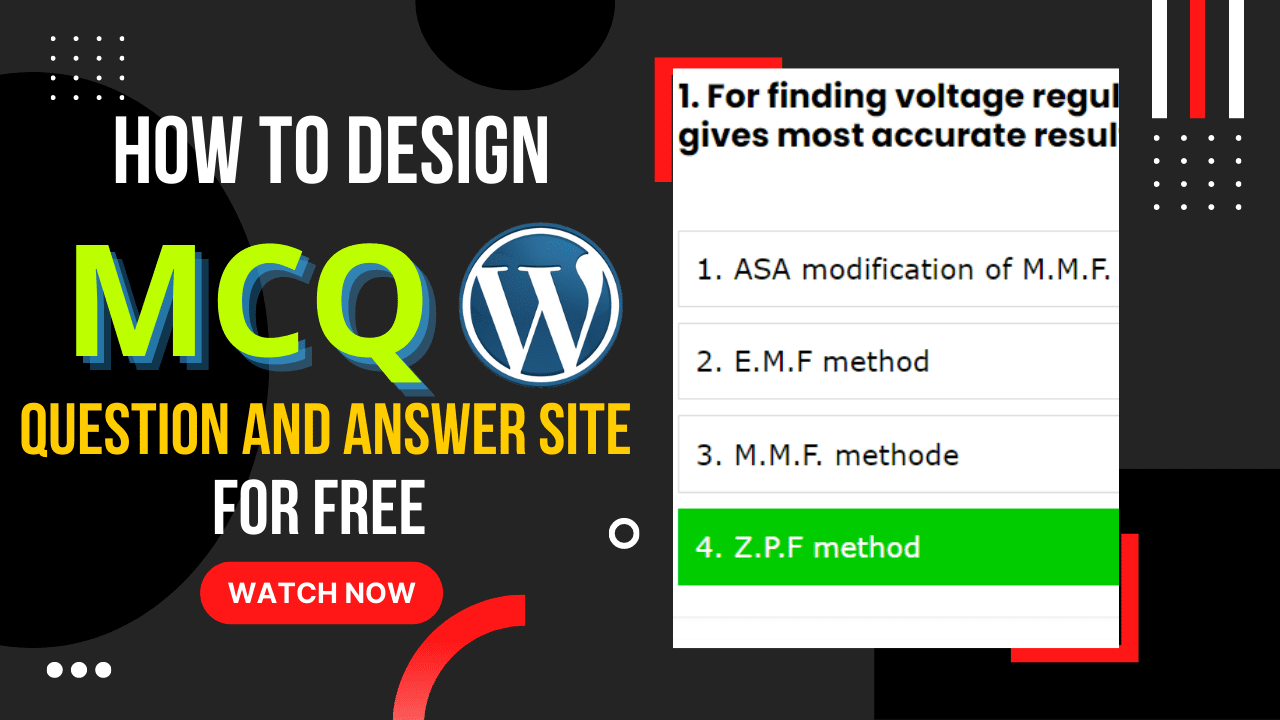How to add a multiple choice question (MCQ) in WordPress without Plugin? MCQ & Quiz-type blogs are going to be popular day by day. Due to the digital revolution, many students show interest in online learning. So, this is a good opportunity to create a multiple choice question (MCQ) type or Quiz type blog. Because it not only helps students but also provide value and money-making opportunity for new bloggers.
WordPress is a free and open-source content management system, Which is widely used due to its simplicity. You don’t need to have any programming knowledge for creating a beautiful and responsive site using WordPress. Remember you need to provide value and give the correct information to your visitors.
Now, let’s talk about how to create multiple-choice questions & answer-type blogs on the most popular CMS platform WordPress.
How to add a multiple choice question (MCQ) in WordPress Blog?
To create multiple questions and answer types of Quiz type blogs on blogger follow the given below steps:
Step 1: To create Multiple Choice Questions (MCQ) on the WordPress site. First, you need to buy a domain & hosting.
You can buy a domain and hosting from the given below: https://dash.sitecountry.com/?affid=501
(Use Coupon code TECHFORU20 to get a 20% discount)
Step 2: Now install WordPress and login to your WordPress Dashboard.
Step 3: Go to the WordPress dashboard and choose Block editor.
Step 2: Now open any blog post and copy the given HTML & Javascript code or you can download the code from the given below download link.
<link href=”https://sharecodepoint.in/sharecodepoint-website-data/quizze-files/sharecodepoint.css” rel=”stylesheet” type=”text/css”></link>
<script src=”https://sharecodepoint.in/sharecodepoint-website-data/quizze-files/jquery-1.9.1.min.js”></script>
<script type=”text/javascript”> $(document).ready(function() { $(‘label’).click(function() { $(‘label’).removeClass(‘worngans’); $(this).addClass(‘worngans’); }); });
</script><div class=”scp-quizzes-main”>
<div class=”scp-quizzes-data”>
<h3>1. </h3> <br />
<input id=”1″ name=”question1″ type=”radio” /><label for=”1″>1. </label><br />
<input name=”question1″ type=”radio” /><label>2. </label><br />
<input name=”question1″ type=”radio” /><label>3. </label><br />
<input name=”question1″ type=”radio” /><label>4</label>
</div><div class=”scp-quizzes-data”>
<h3>2. ?</h3> <br />
<input name=”question2″ type=”radio” /><label>1. </label><br />
<input name=”question2″ type=”radio” /><label>2. </label><br />
<input id=”2″ name=”question2″ type=”radio” /><label for=”2″>3. </label><br />
<input name=”question2″ type=”radio” /><label>4. </label>
</div><div class=”scp-quizzes-data”>
<h3>3. ????????</h3> <br />
<input name=”question3″ type=”radio” /><label>1. </label><br />
<input id=”3″ name=”question3″ type=”radio” /><label for=”3″>2. </label><br />
<input name=”question3″ type=”radio” /><label>3. </label><br />
<input name=”question3″ type=”radio” /><label>4. </label>
</div><div class=”scp-quizzes-data”>
<h3>4.?</h3> <br />
<input id=”4″ name=”question4″ type=”radio” /><label for=”4″>1. </label><br />
<input name=”question4″ type=”radio” /><label >2. </label><br />
<input name=”question4″ type=”radio” /><label>3. </label><br />
<input name=”question4″ type=”radio” /><label>4. </label>
</div><div class=”scp-quizzes-data”>
<h3>5.?</h3><br />
<input id=”5″ name=”question5″ type=”radio” /><label for=”5″>1. </label> <br />
<input name=”question5″ type=”radio” /><label>2. </label> <br />
<input name=”question5″ type=”radio” /><label>3. </label> <br />
<input name=”question5″ type=”radio” /><label>4. </label>
</div>
<div class=”scp-quizzes-data”>
<h3>6. </h3><br />
<input name=”question6″ type=”radio” /><label>1</label><br />
<input name=”question6″ type=”radio” /><label>2. </label> <br />
<input id=”6″ name=”question6″ type=”radio” /><label for=”6″>3. <br /></label>
<input name=”question6″ type=”radio” /><label>4. </label>
</div>
<div class=”scp-quizzes-data”>
<h3>7. </h3><br />
<input name=”question7″ type=”radio” /><label>1. </label> <br />
<input name=”question7″ type=”radio” /><label>2. </label><br />
<input id=”7″ name=”question7″ type=”radio” /><label for =”7″>3. </label> <br />
<input name=”question7″ type=”radio” /><label>4. </label>
</div>
<div class=”scp-quizzes-data”>
<h3>8. </h3><br />
<input id=”8″ name=”question8″ type=”radio” /><label for=”8″>1. ></label> <br />
<input name=”question8″ type=”radio” /><label>2. </label><br />
<input name=”question8″ type=”radio” /><label>3. </label> <br />
<input name=”question8″ type=”radio” /><label>4. </label>
</div>
<div class=”scp-quizzes-data”>
<h3>9. </h3> <br />
<input name=”question9″ type=”radio” /><label>1. </label><br />
<input name=”question9″ type=”radio” /><label>2. </label><br />
<input id=”9″ name=”question9″ type=”radio” /><label for=”9″>3. </label><br />
<input name=”question9″ type=”radio” /><label>4. </label>
</div>
<div class=”scp-quizzes-data”>
<h3>10. </h3> <br />
<input name=”question10″ type=”radio” /><label>1. </label><br />
<input name=”question10″ type=”radio” /><label>2. </label><br />
<input id=”10″ name=”question10″ type=”radio” /><label for=”10″>3. </label><br />
<input name=”question10″ type=”radio” /><label>4. </label>
</div><div class=”scp-quizzes-data”>
<h3>11. </h3> <br />
<input id=”11″ name=”question11″ type=”radio” /><label for=”11″>1. </label><br />
<input name=”question11″ type=”radio” /><label>2. </label><br />
<input name=”question11″ type=”radio” /><label>3. </label><br />
<input name=”question11″ type=”radio” /><label>4. </label>
</div>
<div class=”scp-quizzes-data”>
<h3>12. </h3>
<input name=”question12″ type=”radio” /><label>1. </label><br />
<input name=”question12″ type=”radio” /><label>2. </label><br />
<input id=”12″ name=”question12″ type=”radio” /><label for=”12″>3. </label><br />
<input name=”question12″ type=”radio” /><label>4. </label>
</div><div class=”scp-quizzes-data”>
<h3>13. </h3> <br />
<input id=”13″ name=”question13″ type=”radio” /><label for=”13″>1. </label><br />
<input name=”question13″ type=”radio” /><label>2. </label><br />
<input name=”question13″ type=”radio” /><label>3. </label><br />
<input name=”question13″ type=”radio” /><label>4. </label>
</div><div class=”scp-quizzes-data”>
<h3>14. ?</h3> <br />
<input id=”14″ name=”question14″ type=”radio” /><label for=”14″>1 </label><br />
<input name=”question14″ type=”radio” /><label>2.</label><br />
<input name=”question14″ type=”radio” /><label>3. </label><br />
<input name=”question14″ type=”radio” /><label>4. </label>
</div>
<div class=”scp-quizzes-data”>
<h3>15. ?</h3> <br />
<input name=”question15″ type=”radio” /><label>1. </label><br />
<input id=”15″ name=”question15″ type=”radio” /><label for=”15″>2 </label><br />
<input name=”question15″ type=”radio” /><label>3. </label><br />
<input name=”question15″ type=”radio” /><label>4. </label>
</div><div class=”scp-quizzes-data”>
<h3>16. </h3> <br />
<input name=”question16″ type=”radio” /><label>1. </label><br />
<input id=”16″ name=”question16″ type=”radio” /><label for=”16″>2. </label><br />
<input name=”question16″ type=”radio” /><label>3. </label><br />
<input name=”question16″ type=”radio” /><label>4. </label>
</div>
<div class=”scp-quizzes-data”>
<h3>17. ?</h3> <br />
<input id=”17″ name=”question17″ type=”radio” /><label for=”17″>1. </label><br />
<input name=”question17″ type=”radio” /><label>2. </label><br />
<input name=”question17″ type=”radio” /><label>3. </label><br />
<input name=”question17″ type=”radio” /><label>4. </label>
</div><div class=”scp-quizzes-data”>
<h3>18.?</h3> <br />
<input name=”question18″ type=”radio” /><label>1. </label><br />
<input name=”question18″ type=”radio” /><label>2 </label><br />
<input name=”question18″ type=”radio” /><label>3. </label><br />
<input id=”18″ name=”question18″ type=”radio” /><label for=”18″>4. </label>
</div><div class=”scp-quizzes-data”>
<h3>19. ?</h3> <br />
<input name=”question19″ type=”radio” /><label>1. </label><br />
<input name=”question19″ type=”radio” /><label>2. </label><br />
<input id=”19″ name=”question19″ type=”radio” /><label for=”19″>3. </label><br />
<input name=”question19″ type=”radio” /><label>4. </label>
</div><div class=”scp-quizzes-data”>
<h3>20. </h3> <br />
<input id=”20″ name=”question20″ type=”radio” /><label for=”20″>1. </label><br />
<input name=”question20″ type=”radio” /><label>2. </label><br />
<input name=”question20″ type=”radio” /><label>3. </label><br />
<input name=”question20″ type=”radio” /><label>4. </label>
</div><div class=”scp-quizzes-data”>
<h3>21. </h3> <br />
<input name=”question21″ type=”radio” /><label>1. </label><br />
<input name=”question21″ type=”radio” /><label>2. </label><br />
<input id=”21″ name=”question21″ type=”radio” /><label for=”21″>3. </label><br />
<input name=”question21″ type=”radio” /><label>4 </label>
</div><div class=”scp-quizzes-data”>
<h3>22.</h3> <br />
<input name=”question22″ type=”radio” /><label>1. \ </label>
<input id=”22″ name=”question22″ type=”radio” /><label for=”22″>2. </label><br />
<input name=”question22″ type=”radio” /><label>3. </label>
<input name=”question22″ type=”radio” /><label>4. </label>
</div><div class=”scp-quizzes-data”>
<h3>23. </h3> <br />
<input name=”question23″ type=”radio” /><label>1.</label> <br />
<input name=”question23″ type=”radio” /><label>2. </label><br />
<input id=”23″ name=”question23″ type=”radio” /><label for=”23″>3. </label><br />
<input name=”question23″ type=”radio” /><label>4. </label>
</div><div class=”scp-quizzes-data”>
<h3>24. </h3> <br />
<input id=”24″ name=”question24″ type=”radio” /><label for=”24″>1. </label><br />
<input name=”question4″ type=”radio” /><label>2. </label><br />
<input name=”question4″ type=”radio” /><label>3. </label><br />
<input name=”question4″ type=”radio” /><label>4. </label>
</div><div class=”scp-quizzes-data”>
<h3>25. </h3>
<input name=”question25″ type=”radio” /><label>1. </label> <br />
<input name=”question25″ type=”radio” /><label>2. </label> <br />
<input id=”25″ name=”question25″ type=”radio” /><label for=”25″>3.</label><br />
<input name=”question25″ type=”radio” /><label>4. </label>
</div></div>
Step 3: Choose the HTML from the Blog Editor. Now you just need to paste the code.
Step 4: Now Edit the post as per your requirements. For example, I add a total of 25 MCQs but you can easily add or remove some questions as per your need.
Step 6: For the right answer, you just need to put in the proper id. For example, if question number 24 answer 3 is correct then you need to put id=”24″ on the 3rd answer. and also remember to add <label for=”1″>.
Wrapping Up
In the above way, you can easily add a multiple-choice question (MCQ) on WordPress.
Finally, we hope this article can help you to understand “How to add a multiple choice question (MCQ) in WordPress without Plugin?”. If you think this article helps you, don’t forget to appreciate our efforts in the comments below. For more blogging tutorials, stay connected with us.
For the latest tech news & blogging Tutorials, follow TECH FOR U on Twitter, Facebook, and subscribe to our YouTube channel.
Read More:
- How to add a multiple choice question (MCQ) in Blogger?
- How to customize a blogger template Like a Pro
- How to create Privacy Policy Page For Your Website
- 7 Best Alternatives to Yoast SEO WordPress Plugin
- Top 10 Best Free Plagiarism Checkers
- 7 Successful Types of Blogs in 2022