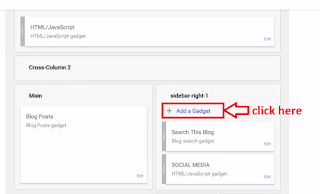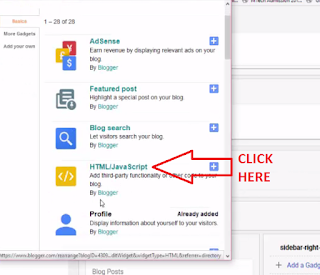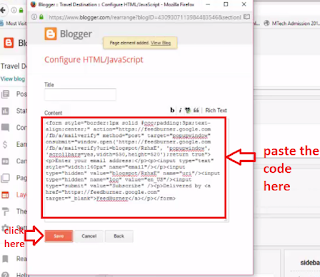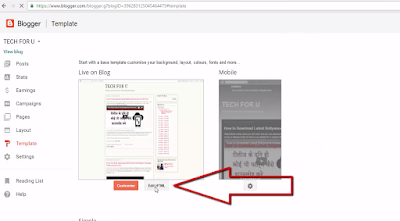Easily Add Email Subscription Widget For Blogger: Adding a beautiful and responsive subscription widget to your blog is very important. This will help your visit to subscription your blog. For adding a customized, beautiful, and responsive subscribe button follow the step-by-step tutorial given below:

Easy Steps to Add Email Subscription Widget For Bloggers
Step 1. First setup Google FeedBurner to enable Email Subscriptions and for this read our below article:
How to Setup Google FeedBurner to Enable Email Subscriptions in Blogger
Step 2. Choose any one code from the given code below and copy the full code.
Next Article Link: How to Easily Add Attractive Tables in Blogger 2023
A) Simple & Flat UI design subscription widget for blogger
B) Cool & stylish Email subscription box widget for blogger
C) Colorful Responsive email subscription box widget for blogger
Step 4. On Sidebar, Click on Add a Gadget
- Search (Your FeedBurner ID) on this code and replace it with your FeedBurner ID.
- Replace the social media links with your social profile link.
Step 7. Now, click on save. If you want to Add an Email Subscription Widget For Blogger below each post then after the step 2 Follow the steps given below :
Step 8. Go to blogger and click on the template
Step 10. Press on CTRL+F and Find <data:post.body/>
Step 11. Paste the code
Note :
- Search (Your FeedBurner ID) on this code and replace it with your FeedBurner ID.
- Replace the social media links with your social profile link.
Step 12. Now, click on the save the theme. That’s it, now your visitor can subscribe to your site by putting their email id
Read More: How to Add Web Push Notification on Blogger Blog for Free (Step by step Tutorial)
You can also watch Step by step video tutorial on “How To Add Email Subscription Widget For Blogger 2023”