Image slider in Blogger: Adding an image slide in a blogger is not easy but if you read this article carefully then you can easily create an effective image slide for your blogger blog.
Here, you will learn a 100% free and effective method to create an effective image slide for your blogger blog using bootstrap code. Thanks to Bootstrap for coding but I make some modifications to that code. So, use the modified code from this article. Checkout: Top 6 Best Free WordPress theme for Blogging 2024
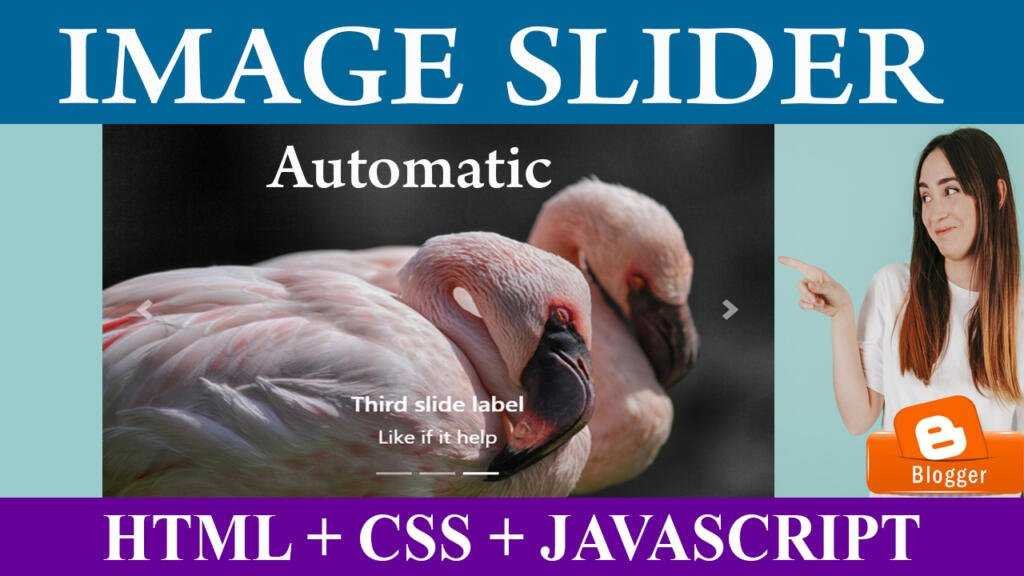
Step-by-step tutorial to Easily Add Image slider in Blogger
Step 1: Copy the given below code & past it where you need to Add an Image slider for Blogger
<!doctype html> <!-- Required meta tags --> <!-- Bootstrap CSS --> <link rel="stylesheet" href="https://stackpath.bootstrapcdn.com/bootstrap/4.5.2/css/bootstrap.min.css" integrity="sha384-JcKb8q3iqJ61gNV9KGb8thSsNjpSL0n8PARn9HuZOnIxN0hoP+VmmDGMN5t9UJ0Z" crossorigin="anonymous" /> Feature Slides <h1>TECH FOR U</h1> <!-- Optional JavaScript --> <!-- jQuery first, then Popper.js, then Bootstrap JS --> <script src="https://code.jquery.com/jquery-3.5.1.slim.min.js" integrity="sha384-DfXdz2htPH0lsSSs5nCTpuj/zy4C+OGpamoFVy38MVBnE+IbbVYUew+OrCXaRkfj" crossorigin="anonymous"> </script> <script src="https://cdn.jsdelivr.net/npm/popper.js@1.16.1/dist/umd/popper.min.js" integrity="sha384-9/reFTGAW83EW2RDu2S0VKaIzap3H66lZH81PoYlFhbGU+6BZp6G7niu735Sk7lN" crossorigin="anonymous"> </script> <script src="https://stackpath.bootstrapcdn.com/bootstrap/4.5.2/js/bootstrap.min.js" integrity="sha384-B4gt1jrGC7Jh4AgTPSdUtOBvfO8shuf57BaghqFfPlYxofvL8/KUEfYiJOMMV+rV" crossorigin="anonymous"></script> <div class="carousel slide" data-ride="carousel" id="carouselExampleCaptions"> <ol class="carousel-indicators"> <li class="active" data-slide-to="0" data-target="#carouselExampleCaptions"> </li> <li data-slide-to="1" data-target="#carouselExampleCaptions"> </li> <li data-slide-to="2" data-target="#carouselExampleCaptions"> </li> </ol> <div class="carousel-inner"> <div class="carousel-item active"> <img alt="TECHFORU" class="d-block w-100" src="https://1.bp.blogspot.com/-_yOb5JanzAc/X3l-LAFvY3I/AAAAAAAADrM/_HreRh0qmwIEgacMdjx93CdtVawHN5kbACLcBGAsYHQ/s1920/interaction-1233873_1920.jpg" /> <div class="carousel-caption d-none d-md-block"> <h5>First slide label</h5> <p>Like,Share and Subscribe!!!</p> </div> </div> <div class="carousel-item"> <img alt="..." class="d-block w-100" src="https://1.bp.blogspot.com/-EwUEtGGzFMs/X3l_9YPcgmI/AAAAAAAADrY/5Nj50I_MyT4PAC-joSdXlDs7qpNEGD64QCLcBGAsYHQ/s2048/FACEBOOK%2BART.jpg" /> <div class="carousel-caption d-none d-md-block"> <h5>Second slide label</h5> <p>Share You Support!!!</p> </div> </div> <div class="carousel-item"> <img alt="..." class="d-block w-100" src="https://1.bp.blogspot.com/-kMOGHYgqHnM/X3lx2QIU2mI/AAAAAAAADrA/W1c8GSNMsksp8b6WuYnASua4mwWauHjsgCLcBGAsYHQ/s1920/flamingo-5332314_1920.jpg" /> <div class="carousel-caption d-none d-md-block"> <h5>Third slide label</h5> <p>Like if it help</p> </div> </div> </div> <a class="carousel-control-prev" data-slide="prev" href="#carouselExampleCaptions" role="button"> <span aria-hidden="true" class="carousel-control-prev-icon"> </span> <span class="sr-only">Previous</span> </a> <a class="carousel-control-next" data-slide="next" href="#carouselExampleCaptions" role="button"> <span aria-hidden="true" class="carousel-control-next-icon"></span> <span class="sr-only">Next</span> </a> </div> </!doctype>
Step 2: Modify according to your need.
Also Read: How to Easily Add Attractive Tables in Blogger 2024
Note: For more information consider a step-by-step video tutorial.
Finally, we hope this article can help you to understand “How to Easily Add Image slider in Blogger 2024”. If you really think this article helps you then don’t forget to appreciate our efforts in the comments below. For more blogging tutorials, stay connected with us.
Read:
- Top 6 Free Blogger Templates For Job Websites
- Best keyword research tools (including free options)
- Top 10 Best Free Plagiarism Checkers
- 5 Top Websites For Royalty-Free and Copyright-Free Photos
For the latest tech news & blogging Tutorials, follow TECH FOR U on Twitter, and Facebook, and subscribe to our YouTube channel.
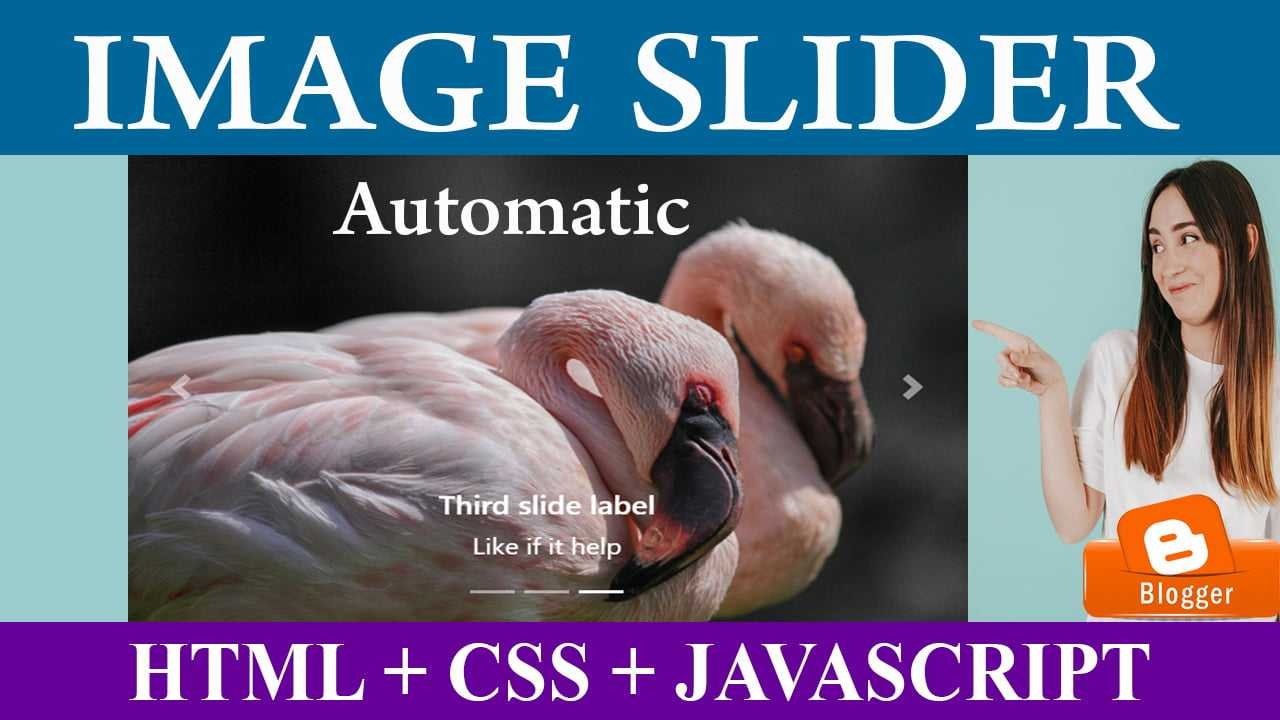
Nice
its a beautiy simply template whats its name sir